, I was surfing the web and this happened.


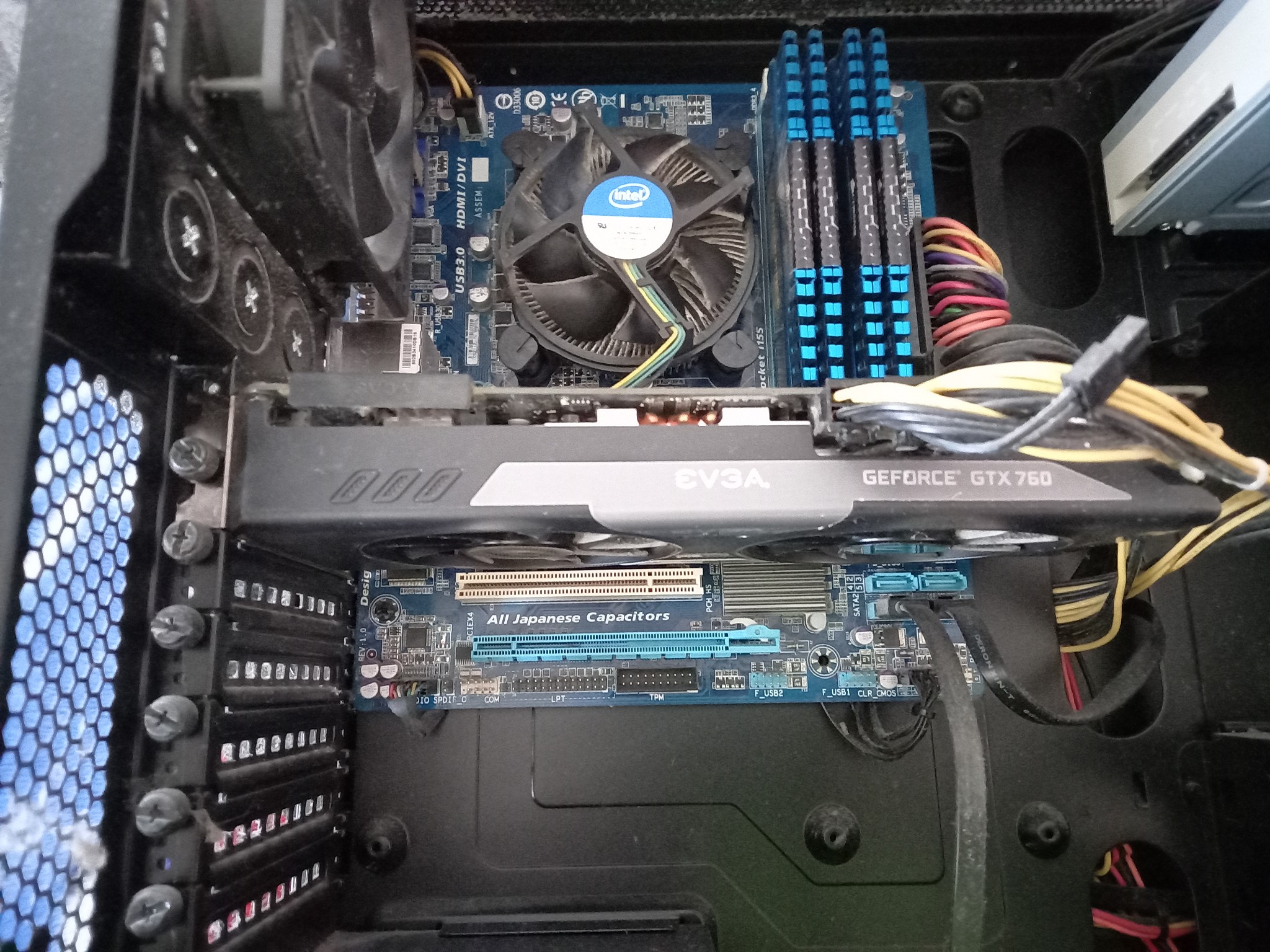
Sorry, I am struggling to post the pics hopefully this works
Is this salvageable
Thanks
|
|
Has your mainboard got onboard graphics? (looks like it does as it mentions DVI/HDMI on the motherboard)
If so, can you remove the graphics card and run off the onboard graphics and see if you still have issues?
What is the MB?., does it have onboard graphics?
If so pull the Video Card and see if it will boot using the onboard graphics,
Then try to put the video card back in and see if you end up back at you original problem, = thus proving your Video card is likely borked
You also likley need to have a CPU with video capabilites, many no longer do
CPU: AMD 5900x | RAM: GSKILL Trident Z Neo RGB F4-3600C16D-32GTZNC-32-GB | MB: Asus X570-E | GFX: EVGA FTW3 Ultra RTX 3080Ti| Monitor: LG 27GL850-B 2560x1440
Quic: https://account.quic.nz/refer/473833 R473833EQKIBX
mentalinc:
You also likley need to have a CPU with video capabilites, many no longer do
MB says its a 1155 socket , so its an Intel Sandy or Ivy bridge chip, both generations had built in GPUS ( I think )
Yep, get a second hand GFX Card to fix more than likely that.
Love it how the CD Drive is disconnected haha
Hey thanks guys, had a rough week so far and was just starting to unwind and that happened, glad it was just the graphics card can't afford to replace the whole machine just yet
Anyway removed the card and plugged into onboard graphics (intel i7 3770) and its all go, hopefully the elderly games I play will still run, anyway I'll keep a eye out for a replacement card
'We love to buy books because we believe we’re buying the time to read them.' WARREN ZEVON
darylblake:
Yep, get a second hand GFX Card to fix more than likely that.
Love it how the CD Drive is disconnected haha
Rather unironically since disconnecting it years ago (it was doing something odd) I continue to need it every few months
'We love to buy books because we believe we’re buying the time to read them.' WARREN ZEVON
If you have no value in the card you could try to bake it. The artifacts could be either a loose joint (which the baking fixes) or a capacitor on its way out.
Baking: Remove the video card from your tower, remove the screws, clean off the thermal compound paste with qtips and rubbing alcohol, place the card face up on 4 tinfoil balls on a baking sheeting, preheat oven to 375ºf /190ºC and bake for 10 minutes. Remove from oven and let cool for 30 minutes
Silvrav:
If you have no value in the card you could try to bake it. The artifacts could be either a loose joint (which the baking fixes) or a capacitor on its way out.
Baking: Remove the video card from your tower, remove the screws, clean off the thermal compound paste with qtips and rubbing alcohol, place the card face up on 4 tinfoil balls on a baking sheeting, preheat oven to 375ºf /190ºC and bake for 10 minutes. Remove from oven and let cool for 30 minutes
We have just replaced our stove, and I think I would become a homicide victim if i tried that.
'We love to buy books because we believe we’re buying the time to read them.' WARREN ZEVON
Silvrav:
If you have no value in the card you could try to bake it. The artifacts could be either a loose joint (which the baking fixes) or a capacitor on its way out.
Baking: Remove the video card from your tower, remove the screws, clean off the thermal compound paste with qtips and rubbing alcohol, place the card face up on 4 tinfoil balls on a baking sheeting, preheat oven to 375ºf /190ºC and bake for 10 minutes. Remove from oven and let cool for 30 minutes
This actually works! I restored an old card twice this way, it lasted about 3 months each time.
Op, you remove all plastic etc, while there's a smell it's not nearly as bad as I thought it was going to be and dissipated in an hour or two.
|
|
