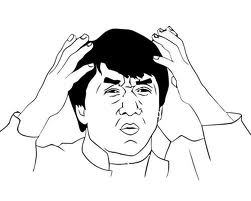Rikkitic: I had something similar and it was the psu. I replaced it and the problem was gone. They are not expensive, as little as $15 depending on your pc.
Please do not buy a $15 PSU without doing some serious research first... unless you're actually trying to damage other components and/or start a fire.