I've got an issue where by PC is turning off randomly.
It seems to work okay and then from no where it turns off. it's not a restart of windows I just turn it back on and away I go again.
Where do I start troubleshoot this issue?
|
|
|
Hmmmm
I'm a geek, a gamer, a dad, a Quic user, and an IT Professional. I have a full rack home lab, size 15 feet, an epic beard and Asperger's. I'm a bit of a Cypherpunk, who believes information wants to be free and the Net interprets censorship as damage and routes around it. If you use my Quic signup you can also use the code R570394EKGIZ8 for free setup.
cisconz: I would suggest this is heat related.
kiwis: What should a temp be?
I'll monitor this for over the next few shut offs. I've think it happens more when the room is warmer hence my thoughts being heat related as well.
Plesse igmore amd axxept applogies in adbance fir anu typos
kiwis: Okay - I've narrowed it down (I think)
It turns off when I'm playing games. SO maybe the graphics card is on it's way out (see my post about graphics card fan).
Is there a way of testing my graphic card heat and other performance issues? NVIDIA card.
Would this make a system turn off though?
"I was born not knowing and have had only a little time to change that here and there." | Octopus Energy | Sharesies
- Richard Feynman
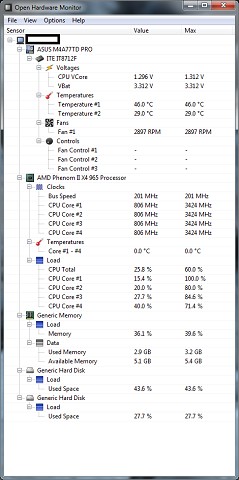
|
|
|
