|
|
|
I'm looking for new monitor/s for home, and had been thinking of 2x 27" screens (which I have at work), but I feel that'll end up taking a huge proportion of a not particularly large desk and ensure neither sits near the centre of view.
How well does a 34" ultrawide monitor work for non-gaming purposes, and would it work well as a substitute for two separate screens (eg, enable working easily with two documents side-by-side, as opposed to a one on each monitor)?
If I do go down this route, I'm thinking about the Xiaomi that's discussed above; does a gaming-oriented monitor like this one work ok for standard office work etc? @maoriboy: how do you find yours when you're not using it for gaming?
Thanks for any advice.
jonathan18:
I'm looking for new monitor/s for home, and had been thinking of 2x 27" screens (which I have at work), but I feel that'll end up taking a huge proportion of a not particularly large desk and ensure neither sits near the centre of view.
How well does a 34" ultrawide monitor work for non-gaming purposes, and would it work well as a substitute for two separate screens (eg, enable working easily with two documents side-by-side, as opposed to a one on each monitor)?
If I do go down this route, I'm thinking about the Xiaomi that's discussed above; does a gaming-oriented monitor like this one work ok for standard office work etc? @maoriboy: how do you find yours when you're not using it for gaming?
Thanks for any advice.
I do exactly this and can recommend with complete metaphysical certitude.
I think I mentioned it on the WFH thread, but having one complete, uninterrupted view means that it is pretty seamless experience to work with side-by-side windows open. I am 99% of the time multi-windowing, but single window also works really well for a graphical modelling tool I use. I have twin 27"ers at work as well and I have been banging on at Ops to go ultra-wide, but I am WFH 4/5 days a week, so NBD currently!
I actually had a 24" monitor turned vertical also, but ended up getting rid of it because I didn't really use it much and it made my desk feel a lot smaller.
Feel free to drop by for a brew and test-drive mine if you like.
jonathan18:
I'm looking for new monitor/s for home, and had been thinking of 2x 27" screens (which I have at work), but I feel that'll end up taking a huge proportion of a not particularly large desk and ensure neither sits near the centre of view.
How well does a 34" ultrawide monitor work for non-gaming purposes, and would it work well as a substitute for two separate screens (eg, enable working easily with two documents side-by-side, as opposed to a one on each monitor)?
If I do go down this route, I'm thinking about the Xiaomi that's discussed above; does a gaming-oriented monitor like this one work ok for standard office work etc? @maoriboy: how do you find yours when you're not using it for gaming?
Thanks for any advice.
I find it excellent for when I'm working from home. 2 documents/browser windows opened side by side on one screen is bloody good. The Xiaomi screen is definitely good enough for the job and I would definitely recommend it. Gaming and movie watching on it is naturally very impressive too. Happy for you to pop round and take a look. I think PB tech might have one set up in their Palmy store too. I have 2x24's at work in comparison and the 34 just looks so much nicer.

Ah, I'd forgotten about that WFH thread; I may take a look over it for any recommendations, but you two have already pretty much sold me on the single ultra-wide monitor over two monitors.
So great to read the Xiaomi would do the job; are there any others at the cheaper end that are worth looking at? I'm not wanting to spend huge amounts but, equally, I also will avoid the cheapest 34" screens given they're 1080 on a screen the same height as a 27".
The biggest problem I can see is my 14YO, who argues he's a 'pro gamer', will be somewhat jealous of this and no doubt want to take it over...
michaelmurfy:
Handle9:
A lot of people like the Xiaomi ultra wide but then you're not using an IPS panel so don't get the same colour accuracy. It depends what matters to you.
I am one of those people with the Xiaomi Ultra Wide (Here) as my main monitor. Colour accuracy is actually pretty good as I've got 2x Dell Professional monitors which are calibrated also. I do recommend especially for the price as I seriously can't tell the difference panel wise between this monitor and my IPS panels.
IIRC it is a Samsung panel so quality wise is pretty good.
I also have the Xiaomi as well. I used to have a BenQ 35" HDR but it failed after two years and they just offered a full refund as they couldn't be replaced or repaired. Followed @michaelmurfy's suggestion and got the Xiaomi with the refund money. It works really well, and there's a colour profile file you can download (or I can send) that makes it pretty good for work.
Please support Geekzone by subscribing, or using one of our referral links: Samsung | AliExpress | Wise | Sharesies | Hatch | GoodSync | Backblaze backup
michaelmurfy:
@maoriboy - there are some profiles here also that could be worth trying: https://www.reddit.com/r/ultrawidemasterrace/comments/hrxkm9/xiaomi_mi_34_curved_color_calibration_results/
I'm personally using the one in the OP on that Reddit post and have found it to be almost spot-on but as people on that subreddit state, there are differences too.
I picked up one of the Xiaomi 34" monitors today; very happy with it, and I'm already convinced it's going to be easier to work from a single ultra-wide than the dual 27" monitors I've been using.
Where I am struggling with is in using profiles: I have successfully installed DisplayCAL; downloaded the profile at the top of that Reddit post; used the 'install profile' button, after which it confirms it's installed and activated and... nothing.
Am I right in that the profile will adjust a wide range of settings including something as fundamental as brightness? I've tested dropping the brightness, and after activating the profile nothing's changed. It's showing in both DisplayCAL and Windows' own Color Management as the profile associated with the screen.
Is there anything else that I need to be doing to enable the profile? Or something weird about my setup? (laptop and monitor connected via a Thunderbolt hub.)
Thanks for any ideas!
jonathan18:
michaelmurfy:
maoriboy - there are some profiles here also that could be worth trying: https://www.reddit.com/r/ultrawidemasterrace/comments/hrxkm9/xiaomi_mi_34_curved_color_calibration_results/
I'm personally using the one in the OP on that Reddit post and have found it to be almost spot-on but as people on that subreddit state, there are differences too.
I picked up one of the Xiaomi 34" monitors today; very happy with it, and I'm already convinced it's going to be easier to work from a single ultra-wide than the dual 27" monitors I've been using.
Where I am struggling with is in using profiles: I have successfully installed DisplayCAL; downloaded the profile at the top of that Reddit post; used the 'install profile' button, after which it confirms it's installed and activated and... nothing.
Am I right in that the profile will adjust a wide range of settings including something as fundamental as brightness? I've tested dropping the brightness, and after activating the profile nothing's changed. It's showing in both DisplayCAL and Windows' own Color Management as the profile associated with the screen.
Is there anything else that I need to be doing to enable the profile? Or something weird about my setup? (laptop and monitor connected via a Thunderbolt hub.)
Thanks for any ideas!
Just a bump for the working week; @michaelmurfy, noting you've referred to using the above profile on this monitor, hopefully you may be able to steer me in the right direction?
Thanks so much.
@jonathan18 - Go into "Color Management" (hit start on your keyboard, start typing color), tick "Use my settings" and assign the profile to your monitor / display:
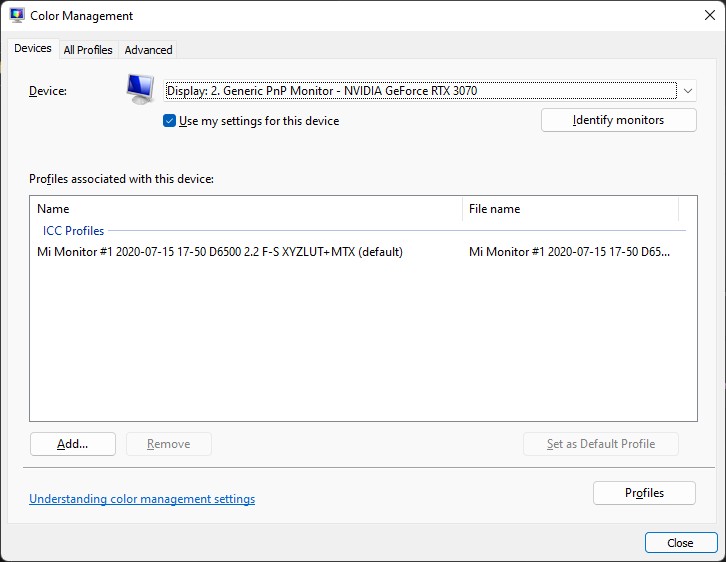
If you've got multiple display ports then select the display number your Mi Monitor is on.
Michael Murphy | https://murfy.nz
Referral Links: Quic Broadband (use R122101E7CV7Q for free setup)
Are you happy with what you get from Geekzone? Please consider supporting us by subscribing.
Opinions are my own and not the views of my employer.
Thanks, @michaelmurfy; yeah, I have no problems with supposedly loading the profile, and my 'colour management screen looks identical to your screenshot. It's in ensuring these settings have actually taken effect that I'm confused about, given I have never seen any change on the screen.
To confirm:
Thanks again.
|
|
|
