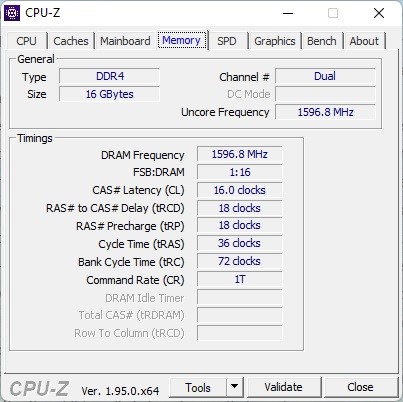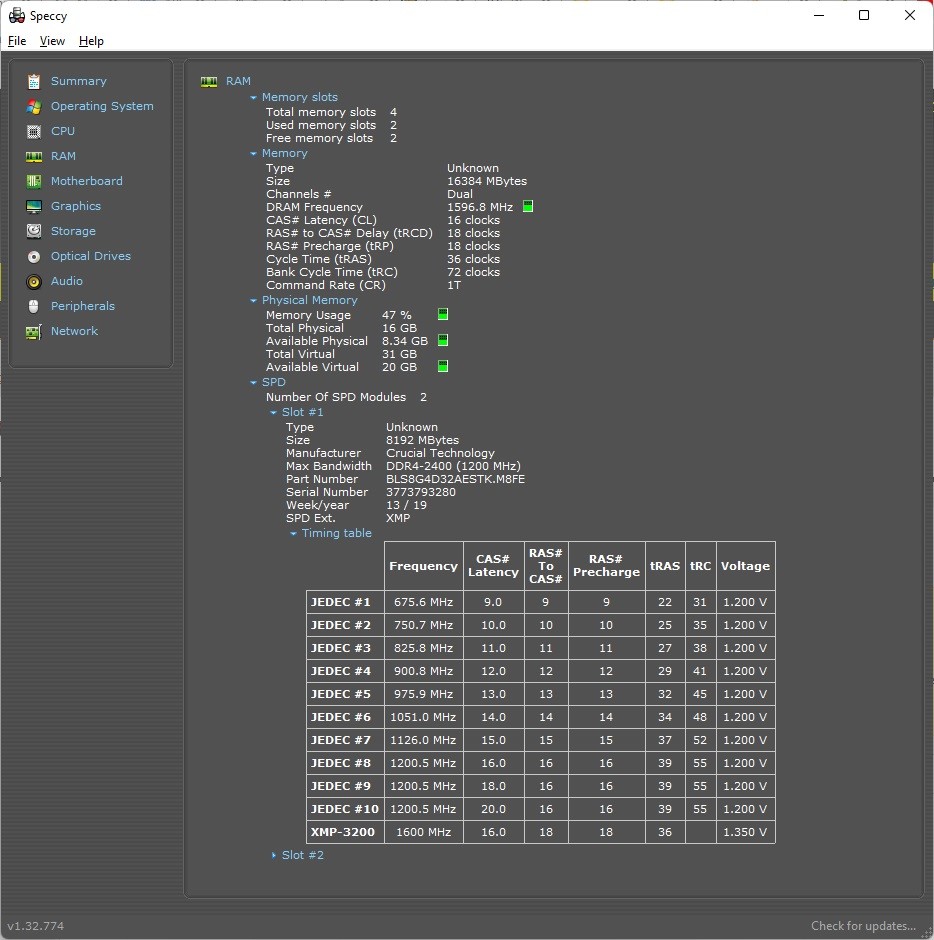kiwis:
Jase2985:
you are saying is correct about the memory, then you need to enable DOCP or XMP in the bios to get the 3200Mhz advertised speed on the memory.
https://www.gigabyte.com/nz/Motherboard/B450-AORUS-PRO-WIFI-rev-1x/support#support-manual
Just on the manual, page 6 it says
"Support for DDR4 2933/2667/2400/2133 MHz memory modules"
Is this saying the board can't even handle 3200Mhz?
read the spec page here:
https://www.gigabyte.com/nz/Motherboard/B450-AORUS-PRO-WIFI-rev-1x/sp#sp
Support for DDR4 3600(O.C.) / 3466(O.C.) / 3200(O.C.)