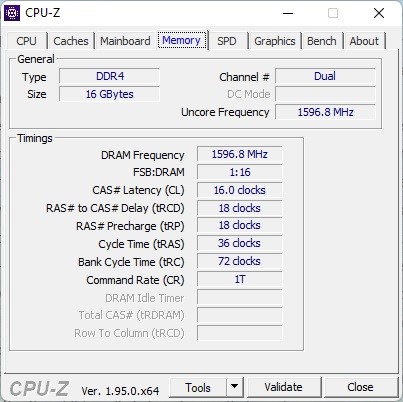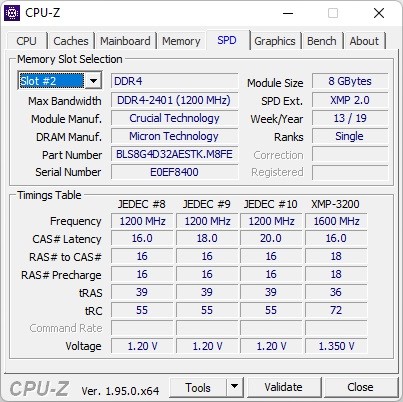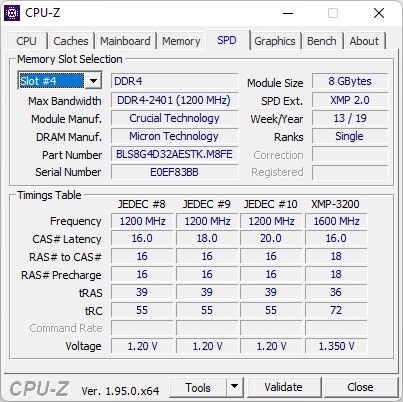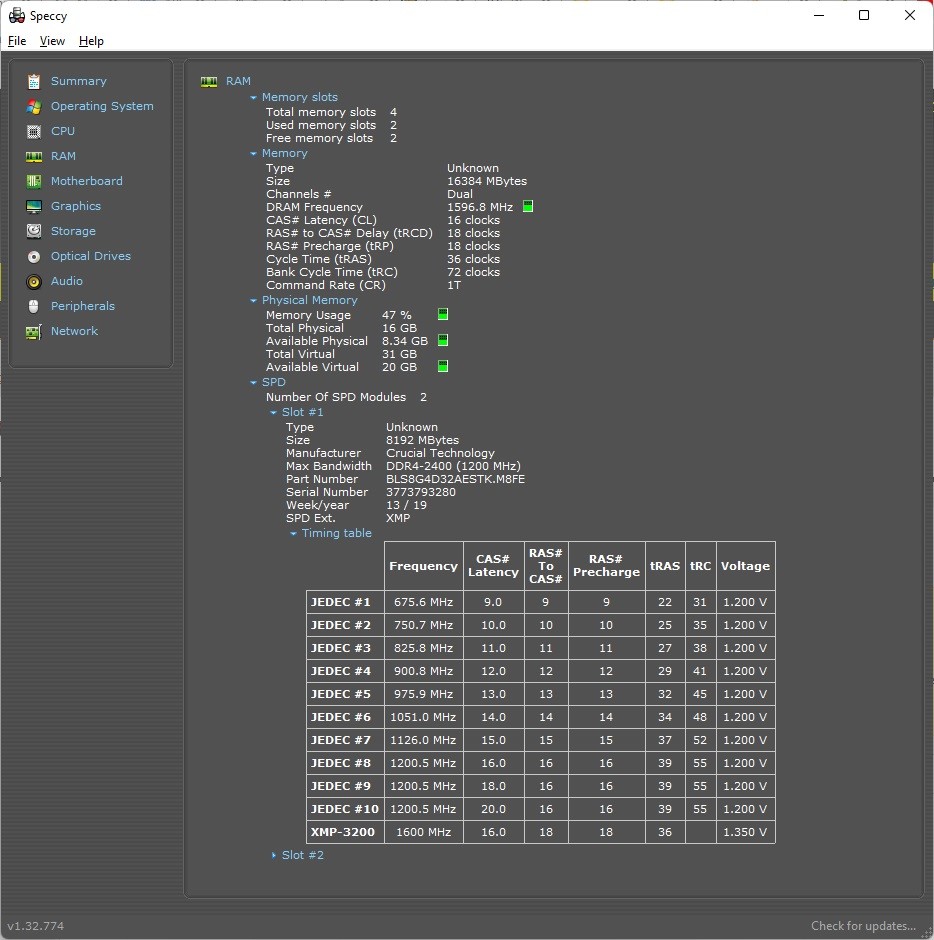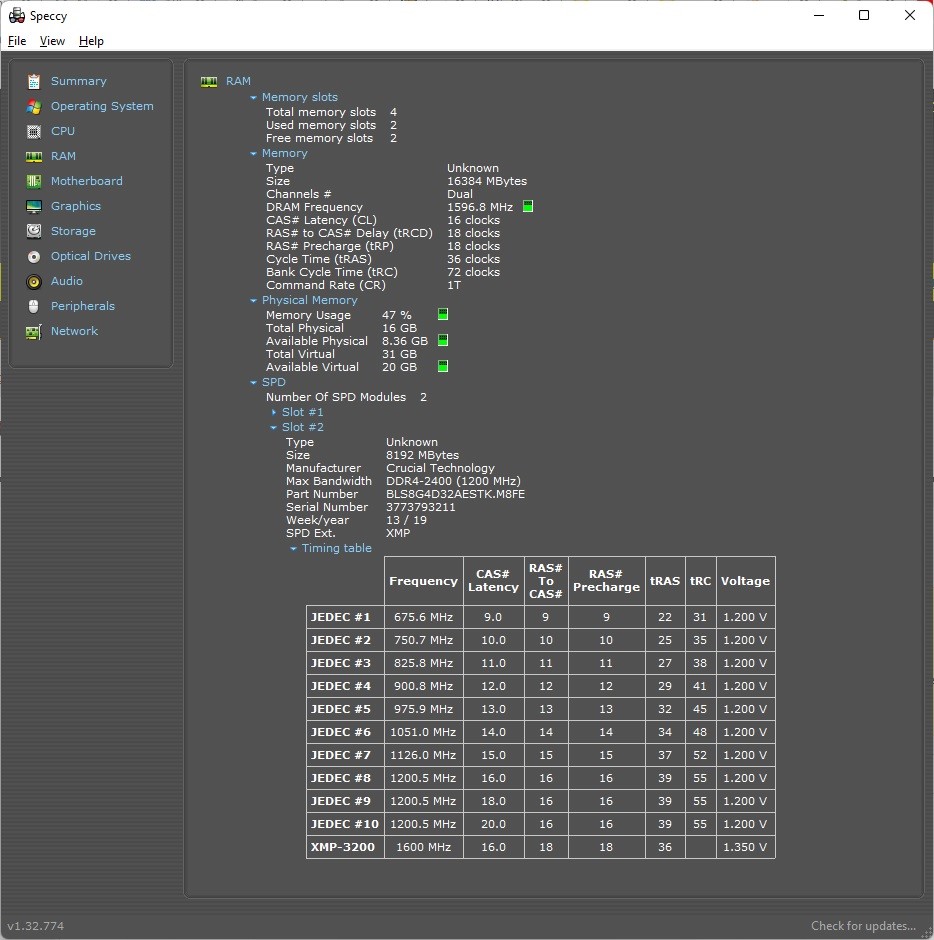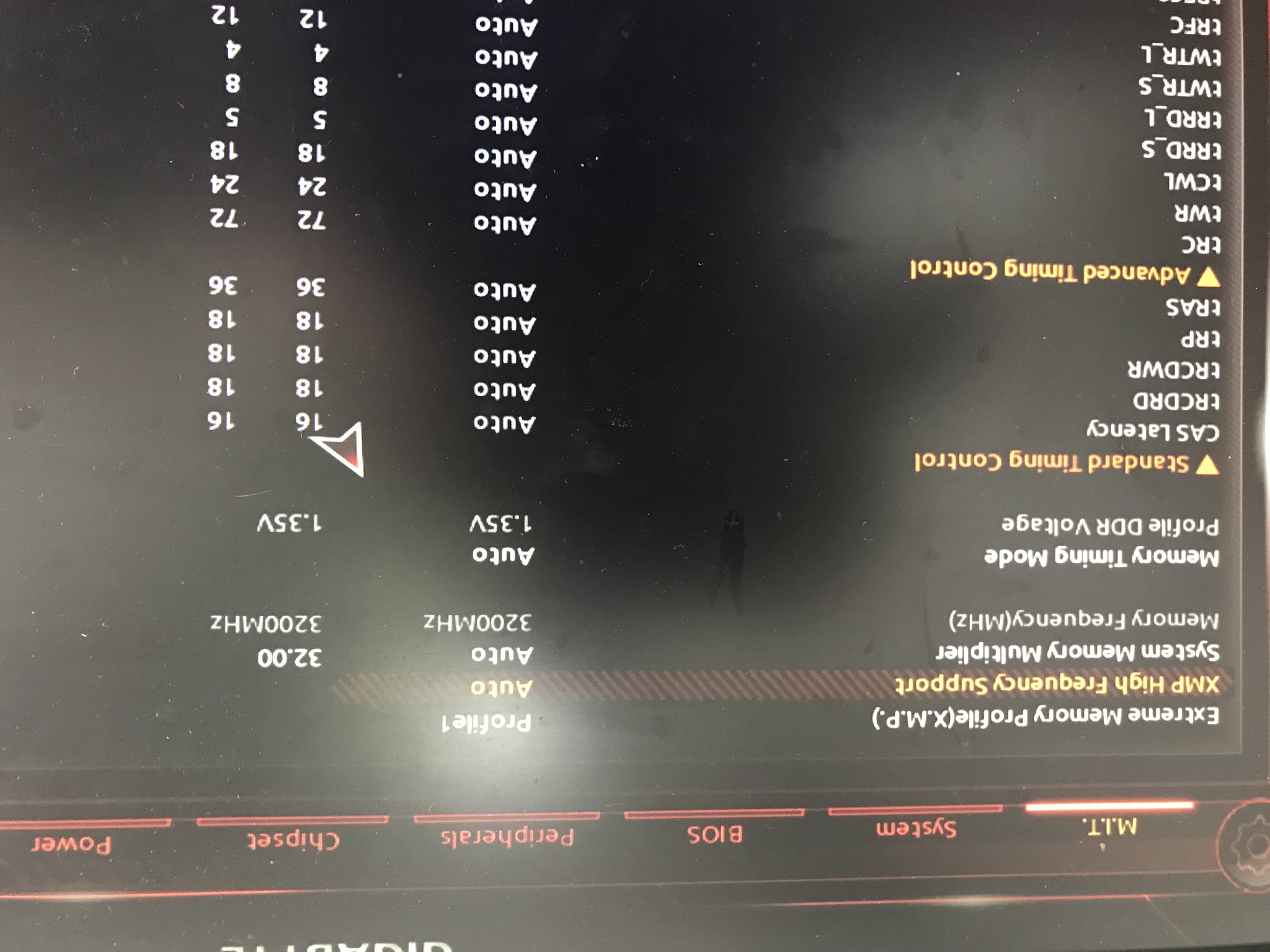I currently have two DDR4 8Gb 2400Mhz of RAM.
Currently I have 2400Mhz which shows as "DDR-2400 (1200Mhz)" on Max bandwidth within CPU-Z under slot 2 and 4.
I'm keen to try some extra RAMP to improve multitasking and some game performance stuff sometimes both at the same time. Here's some questions
1) Do I need to match slots 1 and 3 with two more 8GB 2400Mhz cards?
2) Can you add 2X 16GB or 2X4 GB provided they were 2400Mhz
3) Would it be better to get 2X 8GB 3600 or 3800 Mhz and replace the current 2400mhz cards?
4) Is 2X 16GB better or the same as 4x 8GB?