|
|
|
TheMaskedOnion:
Speedfan is reporting that you have a single fan in your system. Does your case have fans installed? usually there is incoming and outgoing fans at the front and back.
could be as simple as one of the check boxes in settings is not checked
Your temps are absolutely fine,
If anything those initial 20c temps are probably misreported by software.
Normal operating temps for "Modern" CPU's are in the range of 30-90
others have mentioned speedfan not being ideal and there are other tools that do a better job, i prefer hwinfo but thats just me :)
Just watched my 11th Gen intel NUC for a bit.
Doing absolutely nothing (10% CPU) 45c or so.
Seems to hit 100 occasionally and then throttle a little bit.
On balanced performance mode and quiet fan mode.
So, uh, why did nobody ask the OP which temperate he was looking at?
OP, modern PCs have temperature probes all over the place, which temperate were you looking at?
I can take the case off and get some pics in the next few days.
The temperature shown in the system tray is (apparently) the "system" temperature, which is currently 34°C:
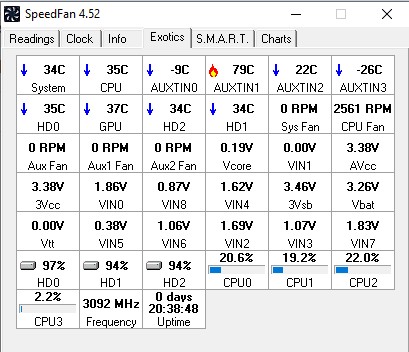
I'm wondering if the low temperatures I saw when I first got it were due to it being so new, as mentioned earlier.
Does this HWINFO have a handy little system tray icon that shows the temperature, and more information if you look into it? That's what I like about Speedfan, it's easy to read and understand:
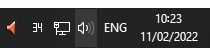
You should be mostly watching the CPU temperature, and idling at 35 is totally fine. Going over 80 under load isn't ideal, but is generally safe. Going over 90, you should probably deal with that.
So the System figure given must be an aggregate/average of everything else measured?
Honestly I haven't a clue. Perhaps it's a motherboard sensor? If it truly was an average it would be supremely useless...
download HWmonitor of HWinfo and compare to speedfan
i use software called coretemp to have a little taskbar icon with the temp on it.
Jase2985:
download HWmonitor of HWinfo and compare to speedfan
i use software called coretemp to have a little taskbar icon with the temp on it.
I think that might be what I'm looking for. I installed it and it certainly has lots of options...how do you configure yours? Can you use it to control the fans?
Mine is showing I have 2 cores and I set it so it only shows the highest temperature. Interestingly the numbers aren't that far off Speedfan's ones.
your motherboad should have software for controlling the fans, as thats generally where they plug into. shouldn't really need to do much with them
i dont configure HWMonitor at all, open it check voltages/temps and thats it.
Sorry, forgot to say I used Coretemp - do you have any specific settings or tips for that one?
not really just set highest temp to display and the font etc i want
Slight thread bump here, using Coretemp and it seems okay.
This might be unrelated but I've noticed that my spindle hard drives (I have one SSD and two spindle ones) either shut down or go into some sort of hibernation mode when not used for a while. Is this normal? I thought the drives were meant to be running all the time, but if I want to access my second hard drive I have to wait for it to start up and can hear it whirring to life. Is this supposed to happen or is there some setting I could use to keep it live (ie, not "hibernate")?
Ramblings from a mysterious lady who's into tech. Warning I may often create zingers.
|
|
|
