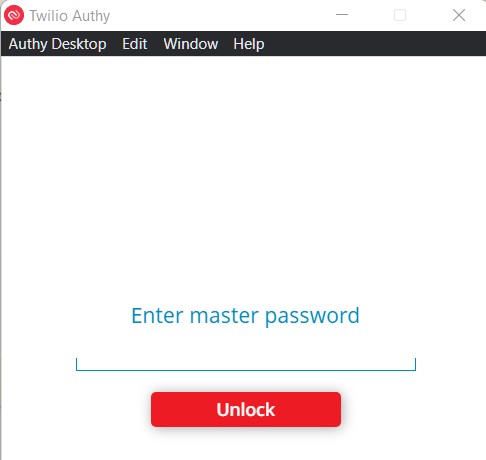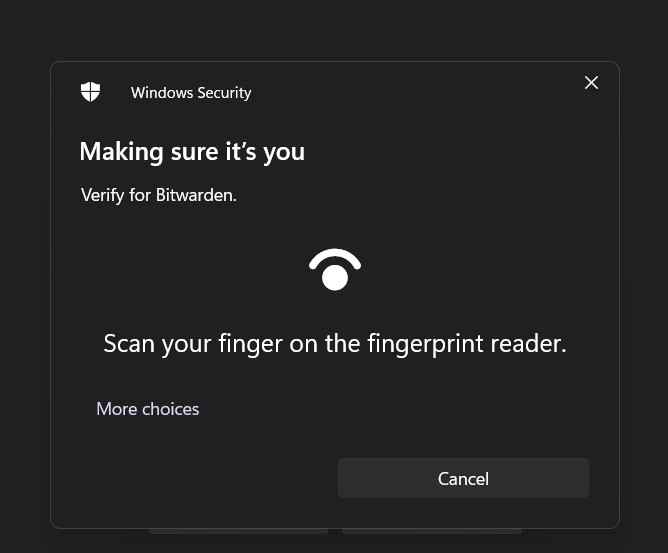Well, thanks to this thread I've found that Authy has a Windows app!
The annoying thing, though, is it seems the only login option is using the master password each and every time - no PIN or fingerprint, both of which Bitwarden (as a comparison) supports. Or am I looking in the wrong place?