|
|
|
thanks folks,
factory reset modem, updated driver for printer, engaged tech support from FX - will see what that does to the host!
I just did a quick scan for you and can confirm you've closed everything off - good job!
You don't need to port forward anything to your printer so as-long as you don't do that then your printer will sit there idle unless if you print :)
Michael Murphy | https://murfy.nz
Referral Links: Quic Broadband (use R122101E7CV7Q for free setup)
Are you happy with what you get from Geekzone? Please consider supporting us by subscribing.
Opinions are my own and not the views of my employer.
cyril7:richms:
Who's gonna send him goatse or something now?
Oh so tempting 😂
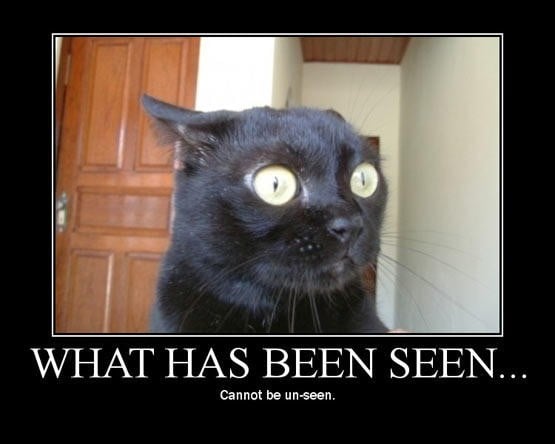
Sorry - had to :)
rbis:
Thanks BDFL - Memuneh
You are correct with identifying the printer.
The problem began after the Windows reset when I could print documents but was unable to receive scans from it. Technical support from FX got me to this point but it seems that something is still amiss. Do you have any suggests about setting ports on the printer or router?
Generally attributed to:
a) scanner software not installed or
b) folder permissions,
depending on whether you're trying to scan using PC software or the Scan to PC option from printer itself.....
If this was related to personal network setups (UPNP being on in the router), please consider using a service to scan your network externally such as;
Shields-Up! from GRC / Steve Gibson, https://en.wikipedia.org/wiki/ShieldsUP
There's a specific UPNP test and fairly generic port scanner test. This must be run from within the network you want the test to be on, as in you cannot scan other networks from it.
|
|
|
