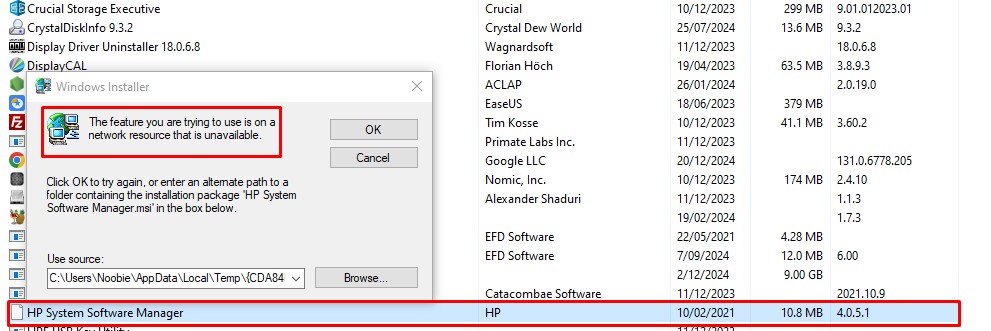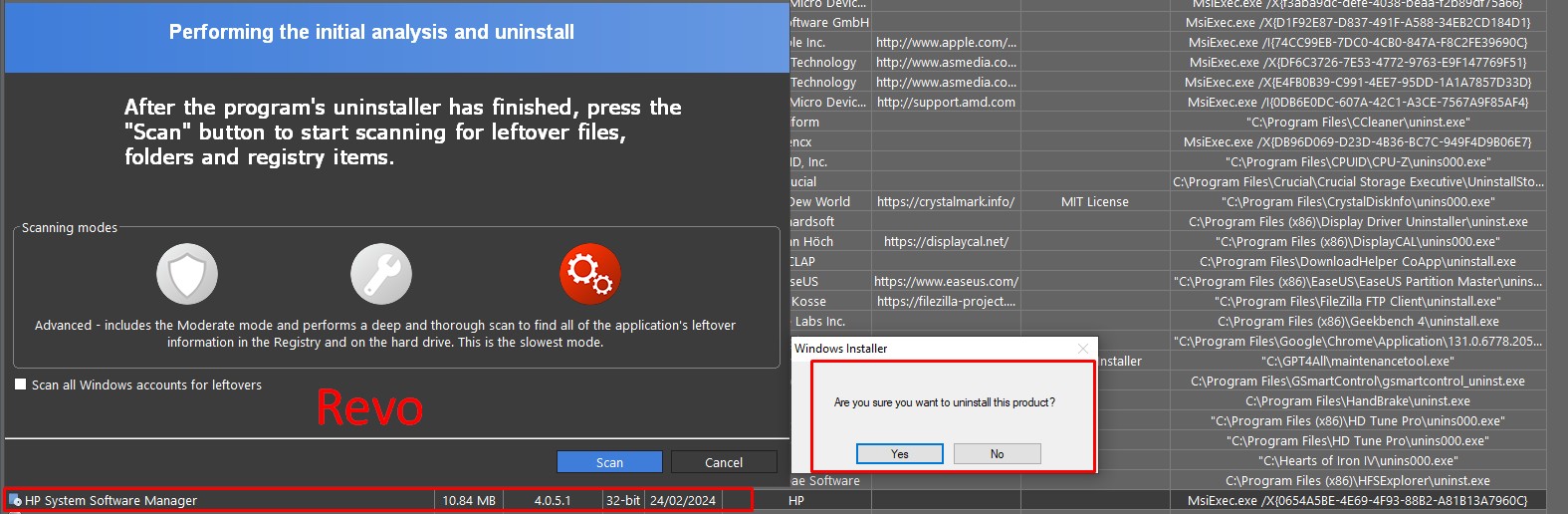Jase2985:
K8Toledo:
It's also a standalone and runs on W10. Not used it myself but will check it out,.
Compatible with Windows 10, is an add on app
That's what a standalone is.
"Runs on", means the same as "compatible with" - it doesn't imply preinstalled, which is what you're thinking of while attempting to split hairs.
As I said, it runs on Windows 10, and download from anywhere.