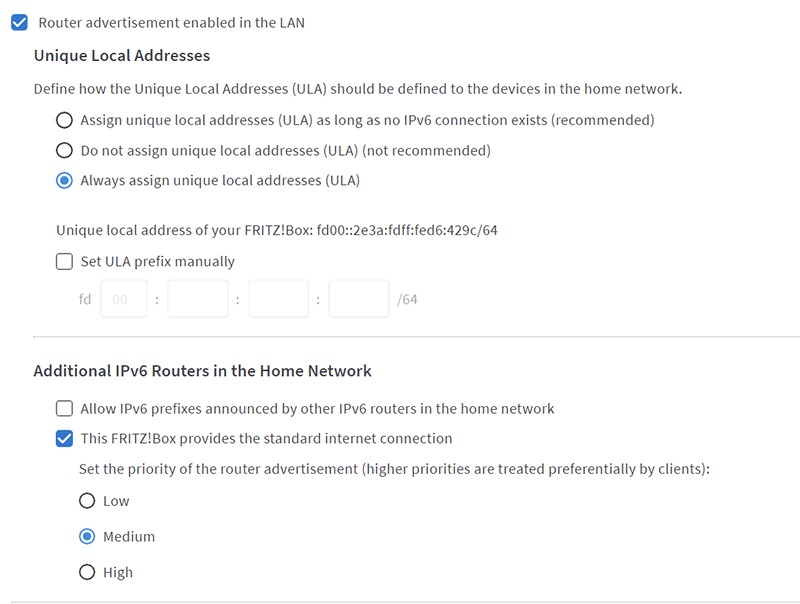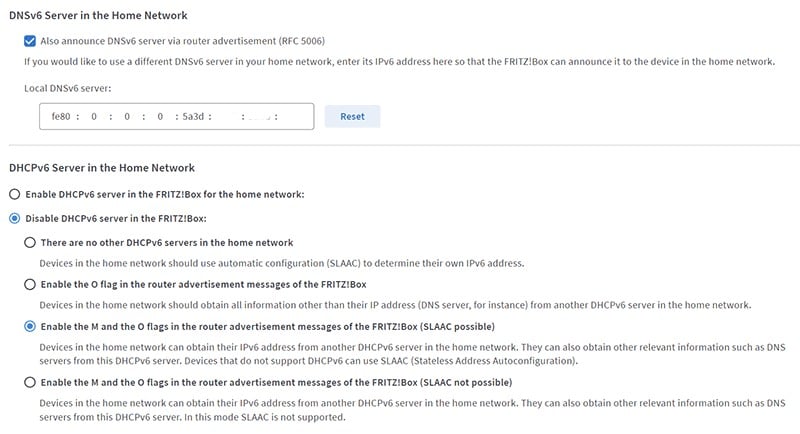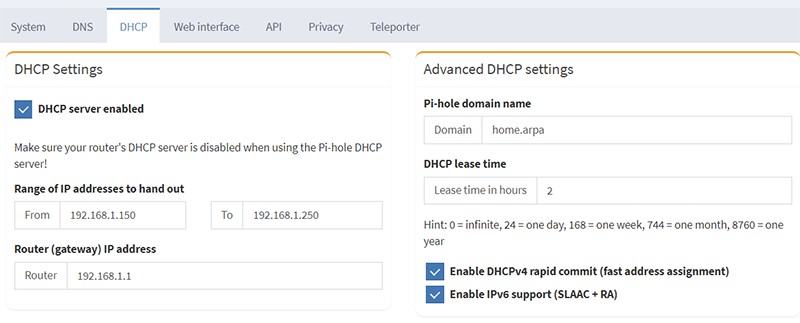tanivula:
Hey Timmay, any reason you don't just let the Fritz sort DHCP and leave the piHole to just DNS?
What are the pro's for the piHole to to DHCP as well?
Good question, and that's a good option. The original reason for moving to Pi Hole DHCP seems to be on this thread. In short it looks like I was having problems with blocking ads on IPv6, and the Fritzbox wasn't handing out DNS servers as I would expect it to.
I could try moving back to the Fritzbox, it'd just mean a bunch of copy and paste work to get the static leases set up. I don't really need static leases for many things, though quite a few things are addressed by IP for home automation, but I find it easier to identify devices on the network that way.
I'd rather try to get the Pi Hole working before I move back to the Fritzbox, partly because I will probably learn something that way :)