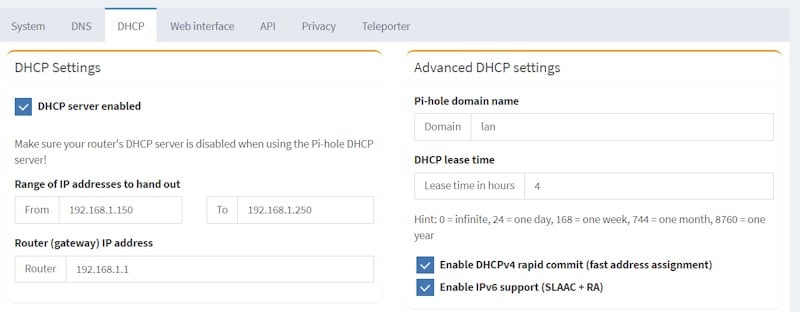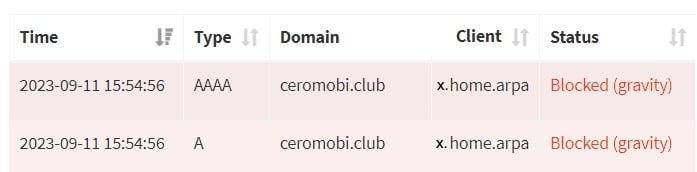I've moved PiHole to a new server, and it doesn't seem to be working properly. I wonder if anyone can help work out why. The Pi Hole Dashboard is showing 1.6% of DNS queries blocked in the last hour since I restarted it, which is significantly lower than I would expect.
I can see that queries are going from my PC to the Pi Hole, as they're appearing in the Pi Hole query log. Pi Hole is also doing DHCP. I have only looked at one computer at the moment, I can look at my personal computer later. My phone uses a different online DNS provider.
I first noticed that I'm seeing big red advertisements on stuff.co.nz. I copied the image location which told me the ad is served from tpc.googlesyndication.com . When I use the pihole "search adlists" function of pihole I can see this domain is on one of the block lists I've configured.
Pihole output
Exact matches for tpc.googlesyndication.com found in:
- https://raw.githubusercontent.com/StevenBlack/hosts/master/hosts
- https://v.firebog.net/hosts/AdguardDNS.txt
When I grab random domains from one of the blocklists and do an nslookup I can see the IPs for the domain are returned rather than blocked.
nslookup bidgear.com
Server: pi.hole
Address: 192.168.1.x
Non-authoritative answer:
Name: bidgear.com
Addresses: 2606:4700:20::681a:36b
2606:4700:20::ac43:4a24
2606:4700:20::681a:26b
172.67.74.36
104.26.2.107
104.26.3.107
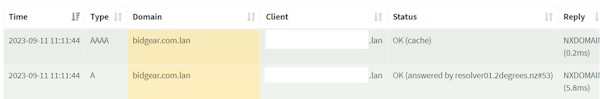
A blocked domain looks different in the query log
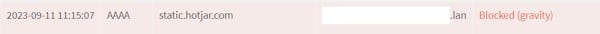
When the query is sent for bidgear.com pihole shows the query as "bidgear.com.lan". I believe this is because that's the domain the PiHole DCHP server assigns.
Ethernet adapter Ethernet 2:
Connection-specific DNS Suffix . : lan
DHCP Server . . . . . . . . . . . : 192.168.1.x (correct pi hole address)
DNS Servers . . . . . . . . . . . : 192.168.1.x (correct pi hole address)
The only thing I can see that looks odd is that the blocked domains don't have ".lan" appended to them. Any thoughts / suggestions?