|
|
|
Use FSR4 where possible and if not available but the game has dlss or fsr3 then look into mods that allow you to replace dlss/fsr3 for fsr4. General disclaimer to only use it on single player games where you won’t get banned :)
Depending on how much mucking around you like (this isn't too bad) you can use optiscaler https://github.com/optiscaler/OptiScaler to run DLSS, FSR, or Xe upscaler games using FSR4 for a nice improvement in image quality compared to FSR3/XeSS.
We'll be interested in how much you notice the performance difference going from the 1650 to the 9060XT.
Oh hell of a lot LOL.
Cranked up most games to Ultra settings and very smooth :)
Hogwarts would run but probably low 30 FPS if I was lucky, and nothing too fancy in way of lighting etc. Now its on Ultra and looks amazing. In PUBG, I can see who shot me now :D
Satisfactory is so much better now as well.
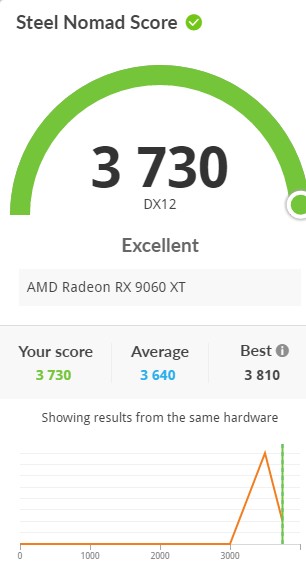
So final spec is :
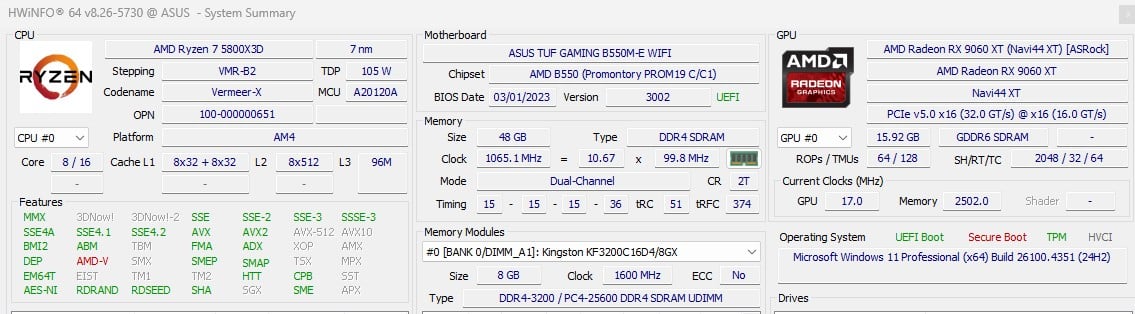
Gavin / xpd / FastRaccoon / Geek of Coastguard New Zealand

It's really cool when you bite the bullet, spend the money and get a result you are really excited to have. Enjoy!
You also have a very old BIOS. Suggest updating here: https://www.asus.com/motherboards-components/motherboards/tuf-gaming/tuf-gaming-b550m-e-wifi/helpdesk_bios?model2Name=TUF-GAMING-B550M-E-WIFI
Also assume you have old AMD chipset drivers. Newest version is here: https://www.amd.com/en/support/downloads/drivers.html/chipsets/am4/b550.html
Also check you have both Resizable Bar (better GPU memory access) and XMP enabled for your RAM as well in the BIOS.
CPU: AMD 5900x | RAM: GSKILL Trident Z Neo RGB F4-3600C16D-32GTZNC-32-GB | MB: Asus X570-E | GFX: EVGA FTW3 Ultra RTX 3080Ti| Monitor: LG 27GL850-B 2560x1440
Quic: https://account.quic.nz/refer/473833 R473833EQKIBX
Fyi Hogwarts raytracing is still bugged, massive framedrop for no apparent reason so don’t turn it on unless you’re just curious as to what it looks like.
Did use the Asus software for BIOS update and it said there was none... stupid thing :D
And yeah, I'll have to re-check my BIOS settings as I did reset it recently trying to fix a RAM issue. Thanks for the reminder :)
Gavin / xpd / FastRaccoon / Geek of Coastguard New Zealand

Suggest just load the BIOS files on a USB drive. Make sure you run the 'renamer' before rebooting. Note the changelog mentions bitlocker, so make sure you have keys backed up etc if you use that.
CPU: AMD 5900x | RAM: GSKILL Trident Z Neo RGB F4-3600C16D-32GTZNC-32-GB | MB: Asus X570-E | GFX: EVGA FTW3 Ultra RTX 3080Ti| Monitor: LG 27GL850-B 2560x1440
Quic: https://account.quic.nz/refer/473833 R473833EQKIBX
I'm also in the market for a new graphics card - mostly for non-gaming stuff (LLM, etc), but hoping to play the occasional game. I'm looking at the RTX 5060 Ti models with 16GB VRAM. My budget could stretch to a 5070 card, but these only have 12GB. 5070 Ti, is way out of my budget, and I'd rather stick with Nvidia due to compatibility with data science and LLM stuff (although I hear that AMD is getting better.)
Does my reasoning stack up to get the 5060Ti 16GB? Will I run into any obvious issues? This will go into a new build so will make sure I get the right case and PSU.
Also, how do I choose which 5060 Ti card to get? Is it OK to buy the cheapest card, or do some brands offer additional features or performance benefits? And is it worth paying extra for a physically larger card with 3 fans over the smaller ones with 2 fans?
So many questions..... :-)
If you’re after LLM’s then yes memory capacity is what you’ll be after. It’s not the best choice for gaming as the cost would be better for a higher tier card.
Dont worry about psu capacity much, 5060ti barely uses 200W. The model doesn’t matter too much, they all use the same core spec, everything else is cooling or power delivery from the aib. Find a review for a card you like, just don’t spend too much extra for it.
|
|
|
