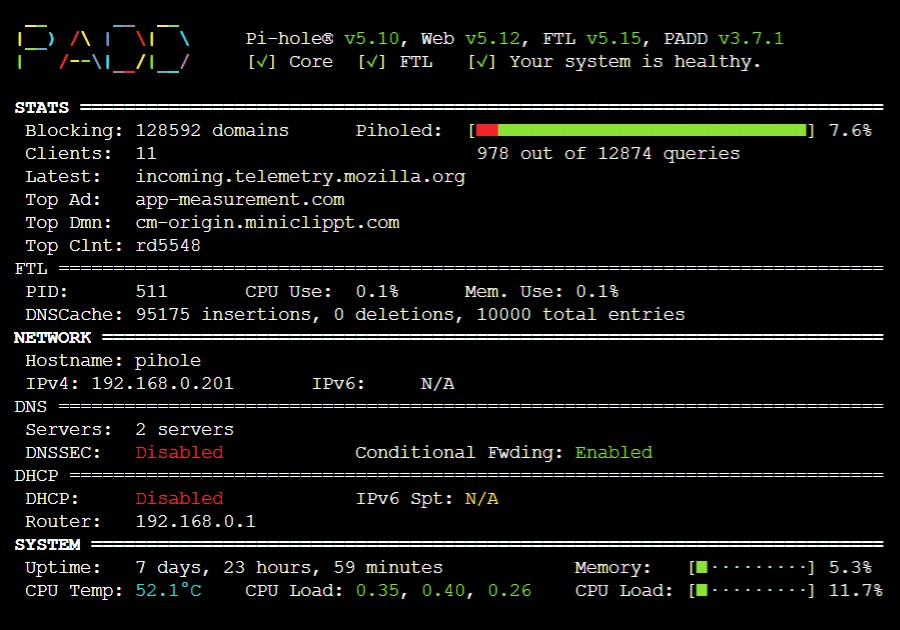fe31nz:
So, in your FritzBox settings, I would recommend changing to "Do not assign unique local addresses"
@fe31nz this setting removed the fd / unique local link address from the Pi Hole, which meant the IPv6 DNS address I had configured was no longer valid. I've changed the setting back to "always assign ULA". Alternately I could use the 2406:: address - which would you suggest? The Pi Hole itself announces the 2406:: address using RDNSS so it should be safe enough to use.
Also, I created a new Linux box and checked the DNS servers assigned by DHCP, everything came through as expected. It's looking like Windows is the problem, rather than the Pi Hole or Router setup. I might still try moving back to router DHCP to see what happens.