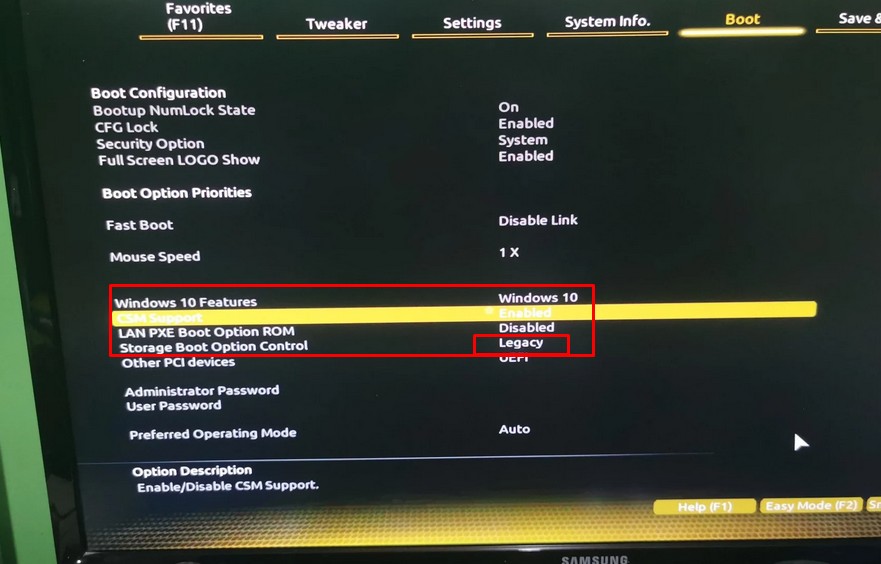Twalknz72: Very strange, I just turned his computer on for the first time since lastnight and it went back to the bios. I put the settings back, as the YouTube video, and it's all good again. What's going on?
My stab in the dark, it might be due to the XMP profile.
I assume the BIOS is reverting to the original settings because there is a conflict somewhere.
https://forums.tomshardware.com/threads/bios-settings-resetting-after-reboot.3742540/#post-22564348
Easy choices that come to mind are, if it happens again, see if there is another XMP profile i.e 'XMP2', if that doesn't work or there isn't.
Try saving the settings and keep XMP off.
You lose a little bit of performance but better than having to do it for each boot.