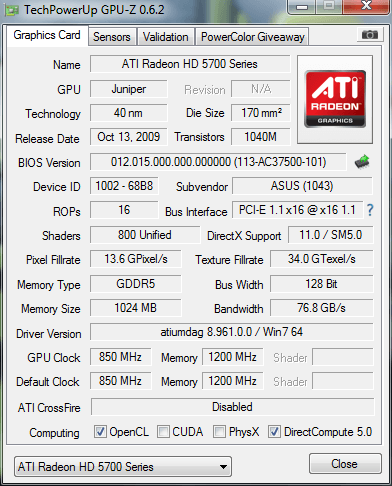Hi guys. I'm currently having an issue with my desktop computer. I recently purchased a new motherboard which could support my AM2 processor (clears away cobwebs) and DDR2-800 ram that also allowed me to fully support my graphics card. Unfortunately, it's not such a great performance increase as I'd hoped considering I just upgraded from a PCIE-1.0 motherboard
CPU: AMD Athlon 64 X2 5200+
MOBO: ASRock N68C-GS FX
RAM: 4Gb (2x2Gb) Transcend DDR2-800
GPU: Asus EAH5770 1Gb
Any ideas?
Just seems like the graphics card is still running at version 1.1 speeds when it SHOULD be running at 2.0