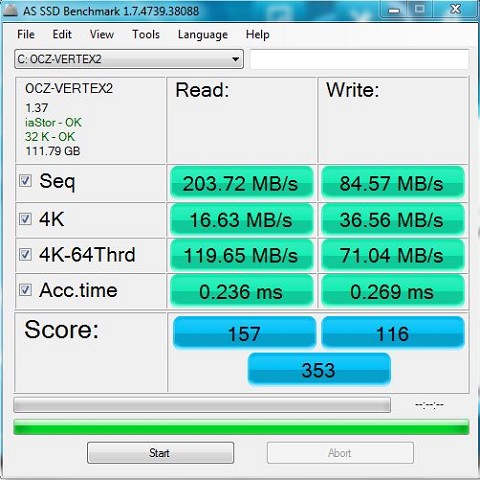Hi my OCZ Vertex 2 has been decommissioned from its old job. I have Other plans for it.
Question is do I need to clear the cells to get the best out of it or do I just delete partition and start reinstalling a new OS
Google seems to suggest one or the other
Ps let me know this clear.
I don't care about data i just want it to run at the fastest possible speeds