Anyone got any idea what's going on or how I could improve it?
Here are the sort of results I'm getting:


|
|
|
Please support Geekzone by subscribing, or using one of our referral links: Samsung | AliExpress | Wise | Sharesies | Hatch | GoodSync | Backblaze backup
Opinions are my own and not the views of my employer.
Inphinity: Just because it's USB3 doesn't mean the flash it uses is any faster. That said, Apacer tend to be pretty decent. What sort of read speeds do you get? Is whatever the copy source is on capable of speeds greater than ~5MB/sec? I just did a copy to/from my Apacer AH352 16GB and got a bit over 40MB/sec for write and jsut under 50MB/sec for read.
Do you have other USB3 devices that operate at full speed on those ports?
Sales Engineer
Snowflake
www.snowflake.com
about.me/nzregs
Twitter: @nzregs
#include <standard.disclaimer>
alexx: Because when people go shopping for USB memory sticks, they tend to look at "how many GB for how many $$$$" and very little else (sometimes a nice colour helps). Flash memory makers know this.
For those that want more speed:
http://usbspeed.nirsoft.net/
http://usb-flash-drives.whoratesit.com/
Oblivian: The southbridge controls the USB/SATA on the 87 range it seems.
Simple answer, DL the intel reference drivers :)
https://downloadcenter.intel.com/Detail_Desc.aspx?agr=Y&DwnldID=23061&ProdId=3603&lang=eng
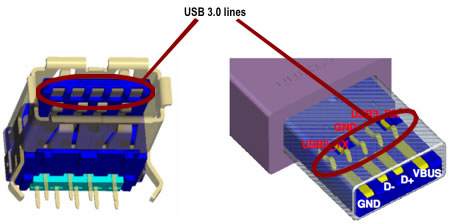
|
|
|
