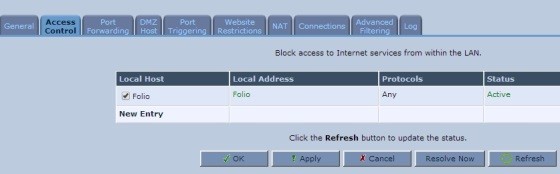I know people are going to tell me I should have gotten rid of XP years ago but I have a few machines that do a specific task that I dont want to upgrade.
Is there anyway that I could set something up that would block any traffic going to or from the internet but still allow local network traffic only?