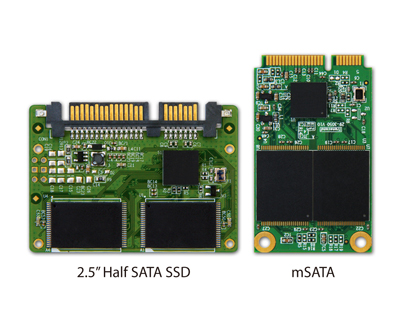A firend had an Acer Aspire S7 which failed for hardware reasons (?integrated batery) and was returned to the manufacturers has had the ssd posted back to him as he needed the data on it.
How do you access the data on it as he tells me none of his current (old) machines have the relevant connections ?
A.