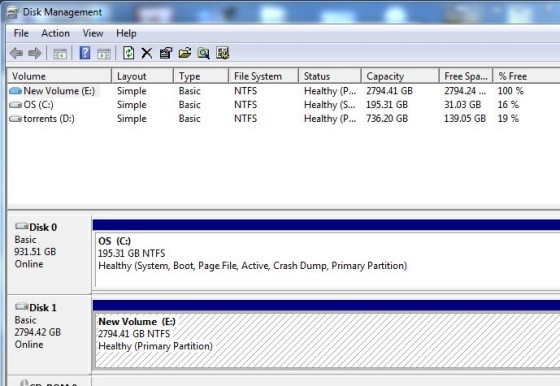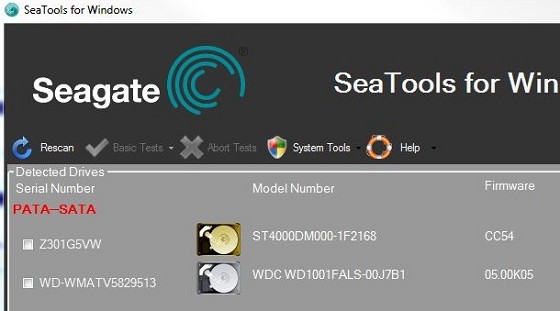I purchased three seagate 4tb harddives a few weeks ago. Two of which I threw into a new HTPC and filled up, both of which had the expected capacity of 3.63TB.
I finally got round to formatting the last one and it seems to be showing a capacity of 2.72, which is what I would expect if it was a 3 TB.
Anybody have any idea as to what might be going on?