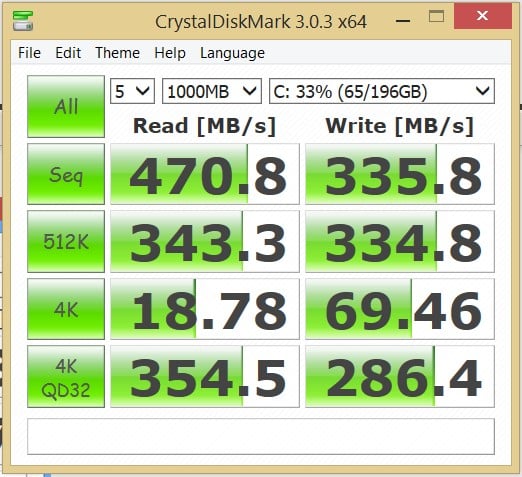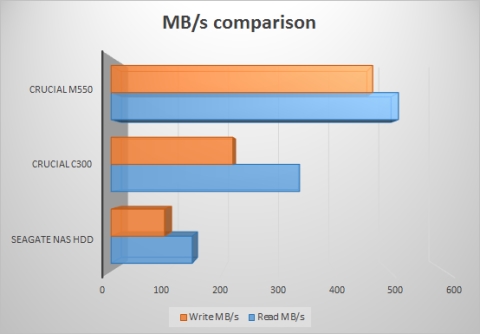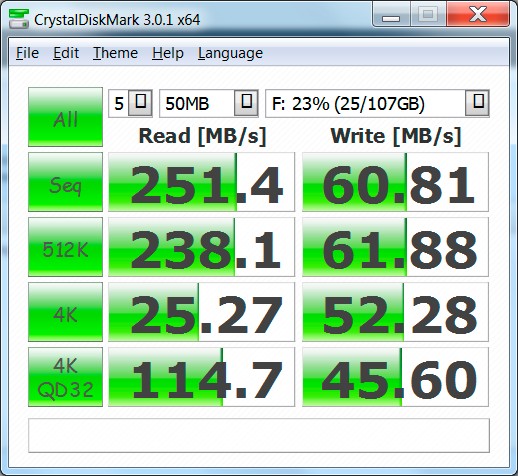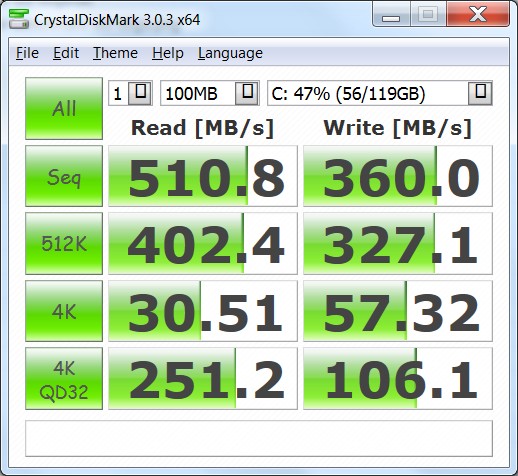I've had this drive for a while now, and I've been very happy with it considering it was a humungous improvement on metal disk booting, copying...etc...etc. But I've built a few rigs for others with the cheap $60.00 SSD's with pretty standard hardware and I soon learned my SSD just isn't performing how it should do.
I picked up a Kingston 60GB SSD for my father. The damn thing boots in 4 seconds flat due to the ASUS quick BIOS setting being on 1 second.
I recently reinstalled Windows on my machine and I'll be lucky to get a 20 second boot now. I decided to do some synthetic benchmarking. It seemed to score pretty damn poorly compared to what people are getting on YouTube with a similar or same drive.
Rig:
Mushkin Chronos 480GB SSD (MKNSSDCR480GB-7)
AMD Phenom II Thunban X2 Hexa-Core 1090T Processor (3.0Ghz @ 3.9GHz overclocked)
16GB of Kingston DDR3 Memory in Duel Channel configuration
GIGABYTE 990FXA UD5 Motherboard
https://imgur.com/a/wDP7Z
I'm getting pretty terrible results in the low hundreds where some are hitting 540 - 550MB/s plus. Which is what is advertised on the internet. The SSD is running stock firmware. Have not touched firmware on the motherboard either. It is in an AHCI configuration with 3 other 1TB Western Digital Black Edition drives.
Where do I start? Formatting and installing as an AHCI drive from square one did not seem to do much. AHCI drivers are installed. It's on a SATA3 6.0GB/s port with a 6GB/s cable. Something which I changed recently as I didn't realise the cable made a difference! Learn something every day.
It has a 3 year warranty. Should I be returning it? I'm going to have to dig up the damn receipt!