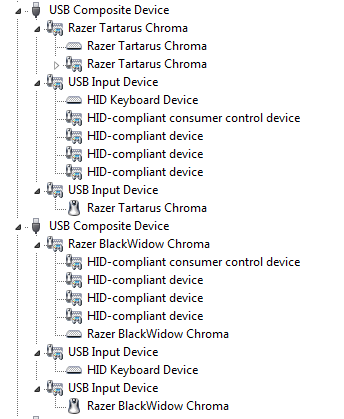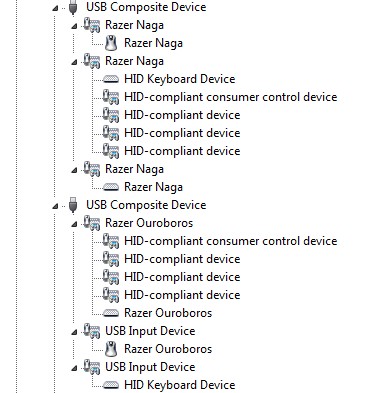Anyway, plug it in and this happens.

So, I guess I need to add a USB PCIe card. Last trek down that path was a NEC based one which was no end of trouble, PC not suspending, devices not leaving device manager when unplugged and bluescreens on file copies.
So what is a good chipset to get on a PCIe USB card that people dont have problems with, in windows 7 64 bit.