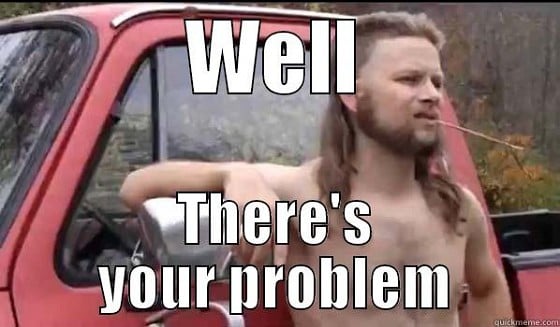Ive just installed a new motherboard and have 2 issies im trying to fix
1. I get CPU fan error but my CPU fan is running. In Bios it get hotter and hotter. I've turned it off until I work oit what to do.
2. I also get no operating ststem found. I have RAID-0 and have these plugged into SITA ports 1 and 2.
what can i do?