Bought myself a lenovo x1, and ordered a 512GB Samsung 950 pro PCI SSD.
Drive is wicked fast.Read speed of a quick SSD is usually around 500MB/s.
The 950 does 2,500MB/s .... atto results....
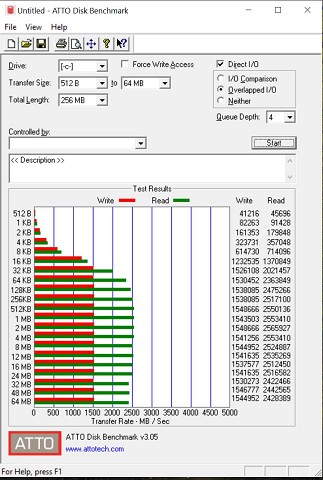
Windows boots in a few seconds after the bios intialisation is done.


