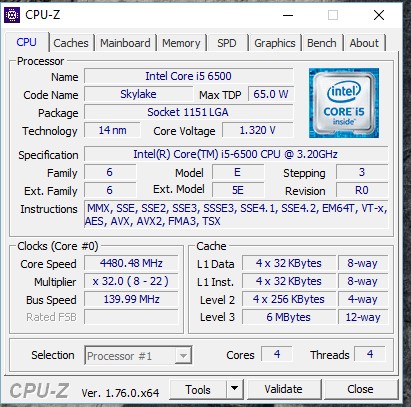For the first time in 15 years I have built a new PC.
I wanted a new desktop for our new liberated spare room now the kids have gone for use in my study/office/play PC. (Not really a gamer)
But there is one thing missing a decent monitor, my current monitor a ViewSonic VX2439wm is now getting past it and I am sure its not utilizing my new setup for me to be saying god dam that looks nice.
I don't want to go over the top in size but I could go a little bigger if needed.
Any suggestions would be most helpful. Below are the build specs of what I have put together.
Cpu - Intel Skylake Core i5 6500
Motherboard - Gigabyte Z170-HD3 Intel Z170
Memory - G.SKILL Ripjaws V Series 16GB
Video card - EVGA GeForce GTX1060 6G SC
Main drive - Crucial BX200 240GB SATA
Case - Corsair Carbide Clear 400C
OS - Windows 10 home