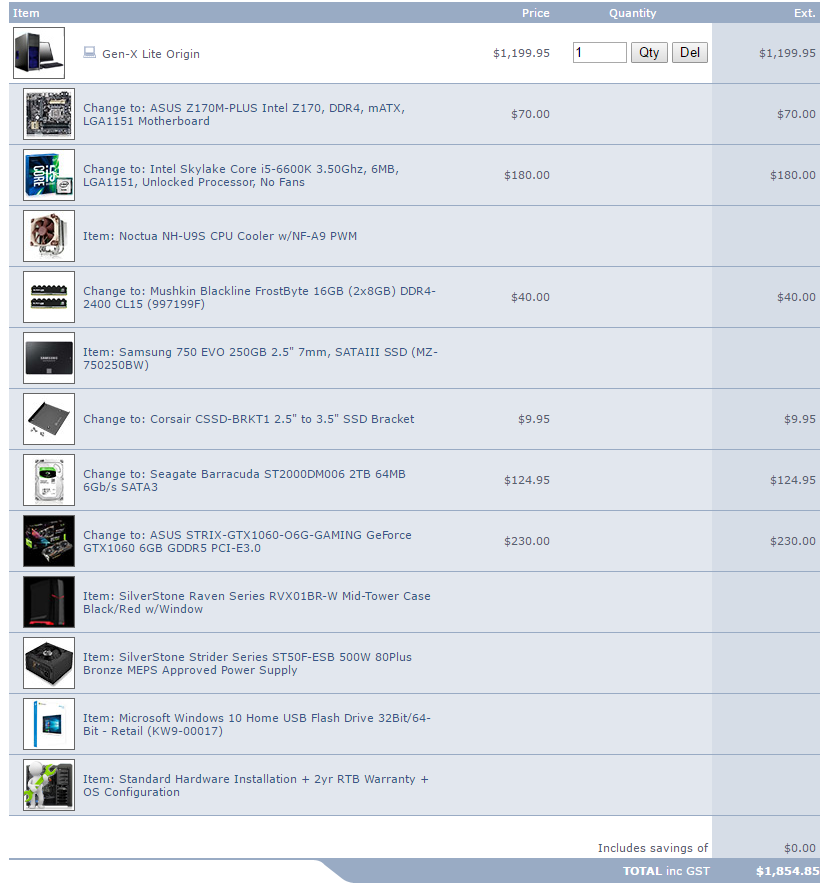Processor: Intel(R) Core(TM)2 Quad CPU Q6600 @ 2.40GHz
Memory (RAM): 4.00GB DDR2
Given that it uses DDR2 RAM, I am assuming that the technology is obsolete and upgrading won't be worth the money. If that's true, can you recommend a desktop that is capable of playing games and the price range? My knowledge of PC hardware specs and prices are horribly out of date.