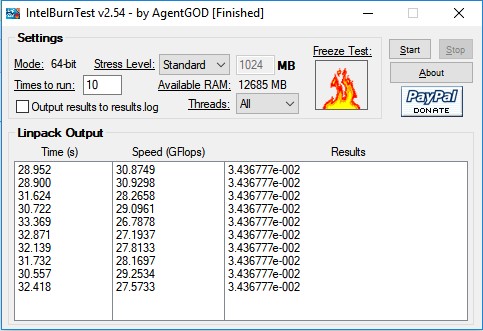Hi all
So I have just replaced my old GA-B855M-D3H mobo, which seemed to have gotten itself corrupted (when booting from cold start would reboot twice into the dual bios, and lose all o/c settings).
I bought a GA-Z97P-D3 mobo, due to the Z97 chip, and wtf? The same thing is happening! It isn't going into the dual bios, but it is beeping twice and then going to windows 10 with no issues. And has reset the o/c settings.
So - I currently have:
Mobo: GA-Z97P-D3
CPU: Pentium G3258
RAM: 16GB Kingston HyperX Blu
PSU: 500W Enermax Bronze NAXN
SSD - Samsung 500gb EVO 750
Video card - RX470 G1
The only difference from my old setup is the mobo and the RAM - I had a mix of Adata and G.Skill.
I've dumbed the o/c'ing down to simply changing the CPU multiplier to 42 (to get it to 4.2GHZ) - I didn't even change the VCORE from auto. When I have set that to 1.2v it makes no difference - it doesn't hold the settings.
Rebooting is fine - keeps them. Cold boot - they revert to defaults. I have cleared the CMOS to get it right back to scratch first and tried again - no difference.
Thing is - it's beeping twice (and showing the Gigabyte splash screen twice) even when I have restored the settings to optimised defaults.
RAM has tested fine through MemTest. And when the o/c settings are in place they are perfectly stable through PRIME95 testing.
And I have updated mobo bios to latest.
I have no idea where to go from here...