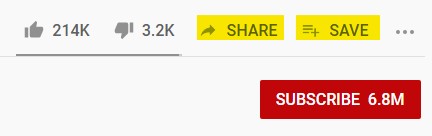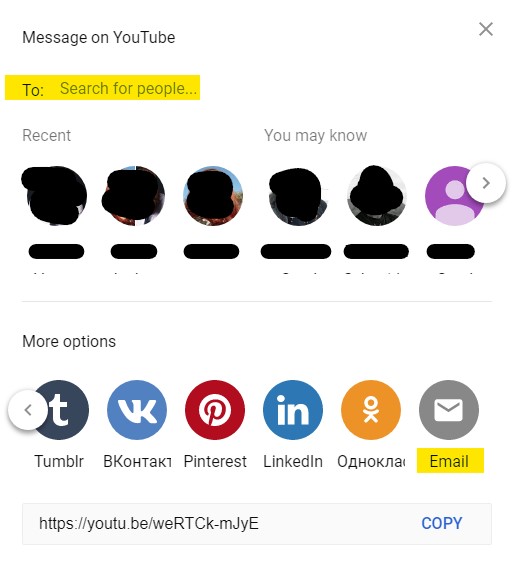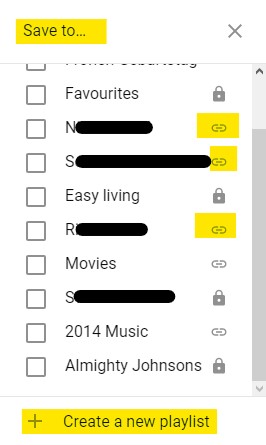I am looking for a super-simple on-line bookmark tool to go with Chrome browser. I have searched around and there are hundreds to choose from, but almost no information on details unless you install them first and I would rather not have to work my way through all that so am hoping someone with experience can help narrow the choice.
Here is the issue: An elderly individual who knows computer basics but is fairly hopeless at anything demanding keeps wanting to share YouTube links with me. At the moment the only way he knows to do this is by giving me a description of the item and having me search for it. That is a real pain, especially on an Android virtual keyboard.
What he needs is an on-line bookmark tool that is super-simple and super easy to use. All it has to do is save the URL on-line and make it easily accessible from another computer. Nothing else. No fancy bells and whistles. Just click to bookmark and click from another device to load the URL. Can anyone give me any recommendations for this? Your help is much appreciated.