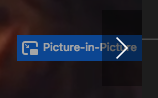Been playing around with Firefox's upcoming Picture-in-Picture over-lay mode and so far I am loving the concept.
At the moment it is in testing mode and you have to Enable this feature via about:config but as from Firefox 71 for Windows (release date 3rd Dec) and Firefox 72 for macOS (4th Jan 2020 release), it will be Enabled by default.
So long as you keep the parent Tab open it will continue to play and you can then open others Tabs to continue browsing or you can minimise the browser window and do something else entirely on your computer and still watch/listen to the video.
Note that macOS Safari users will soon be able to have the same function in, hopefully, the next major release of Safari as it is also in the testing stage with Safari Technology Preview 96
When Enabled any embedded videos will display a Blue Picture-in-Picture icon on the right side edge of the embedded video. When you hover your cursor over the icon it will pop out and say Picture-in-Picture which you then click on and the video will detach itself from browser and, in my case, pop down to the bottom right of my screen. You can, however, move this overlay around on the screen independently. It has Play and Pause icons. Plus it has a Close X icon. But no volume icon, yet. You apparently are meant to be able to resize this video over-lay but I could not. No resize handles appeared when I hovered the cursor over the corners or edges.
To activate this feature, type about:config in the address bar, agree, and then toggle the following from false to true. I left the video-toggle.flyout-wait-ms to the default 5000. Quit Firefox and fire it up again.
- media.videocontrols.picture-in-picture.enabled -- The main preference to enable or disable the feature.
- media.videocontrols.picture-in-picture.video-toggle.always-show -- Determines whether the PIP icon is shown always
- media.videocontrols.picture-in-picture.video-toggle.enabled -- Whether to show the toggle to enable PIP mode in Firefox.
- media.videocontrols.picture-in-picture.video-toggle.flyout-enabled -- Animation when activating the mode.
- media.videocontrols.picture-in-picture.video-toggle.flyout-wait-ms -- Wait time for flyout mode.
Enjoy - cause I am 😀