No idea where to put this but.
We (as most of the other private schools) are continuing to teach remotely for the next two weeks. For better or worse our school has selected Teams as the platform that we will use.
A few teachers have asked how to set up their remote classroom so that they have a window of them with a window of a powerpoint/onenote/word document. So that the students can see them while they are delivering content and they can hold up whiteboards to show how problems can be solved
IT has said that teams will not allow you to do that but they would look into it.
I have found that if you open a meeting with the camera off, then share your second screen with your computers camera app open then you can get this. It also means that you can have teams open in the other screen allowing you to view the students.
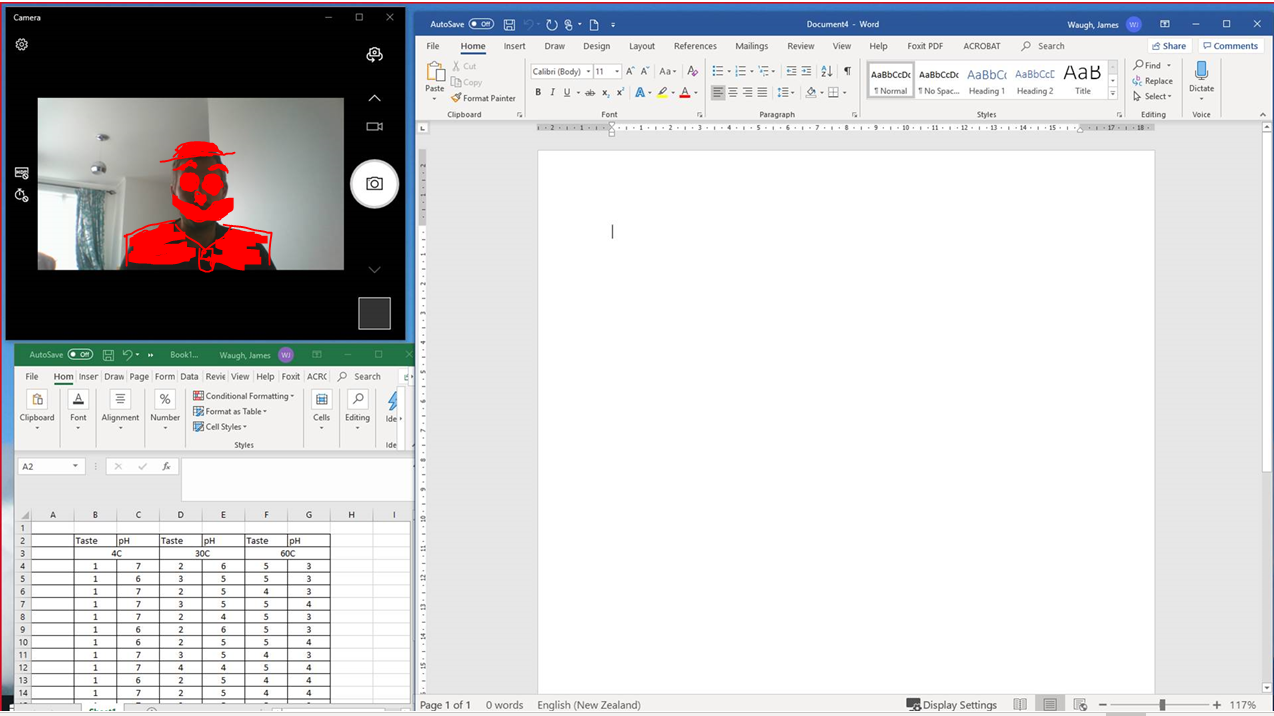
which is okay but it would be great if we could get rid of the big black boarder and just have the video. Always on top would be ideal as well.
Any ideas? Has to be relatively simple as some of the teachers are not the most IT literate and must be through teams as we are trying not to overload the students with too many platforms.
Also why on earth is there a four video limitation on teams, seems nuts.

