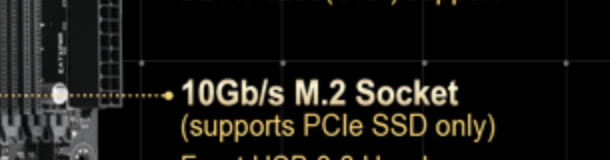Hi all - I need more space in my system, currently have 3 x 2.5" SSDs. I'm confused about M.2 SSD's as I've heard they don't run at full speed (or at all) depending on mobo support, will the following work properly in my system?
Motherbaord: Asus Z97-A USB3.1
Thanks for any info.