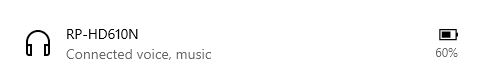I am mostly set up on my new PC now, but there is this weird thing with my Bose QC35 headphones.
On my old pc, which I had to use a generic USB BT dongle for, my headphones show up in BT devices as "Bose Quiet Comfort 35".
But on my new pc, which has built-in BT, they only show up as "earmuffs".
Even if I use the old dongle in the new pc, I just get "earmuffs".
The headphones seem to be functioning fine, but i find the wording irksome.
How can I get the headphones to be recognised properly?
Edit: OMG!!!! my 2K badge!!