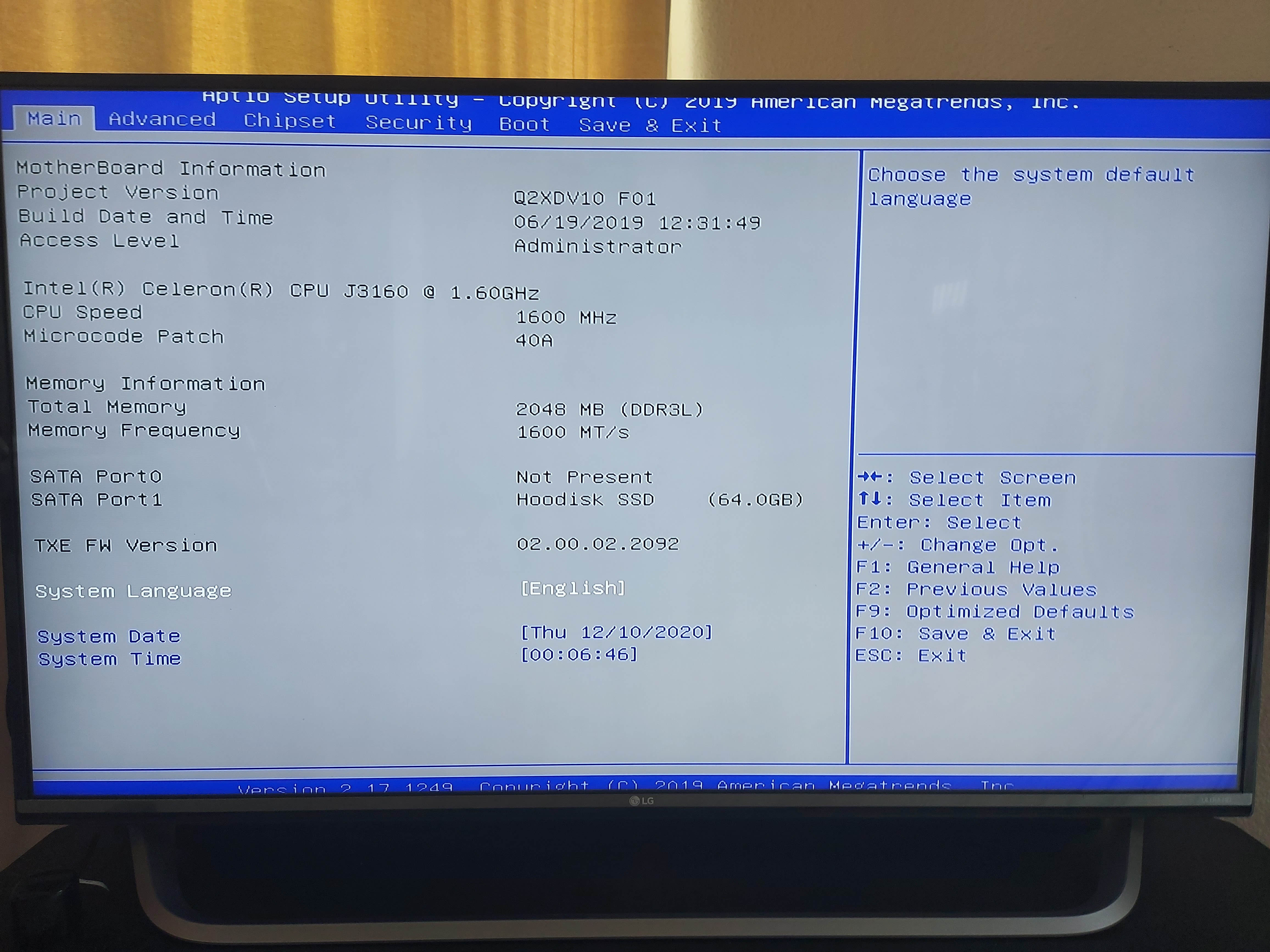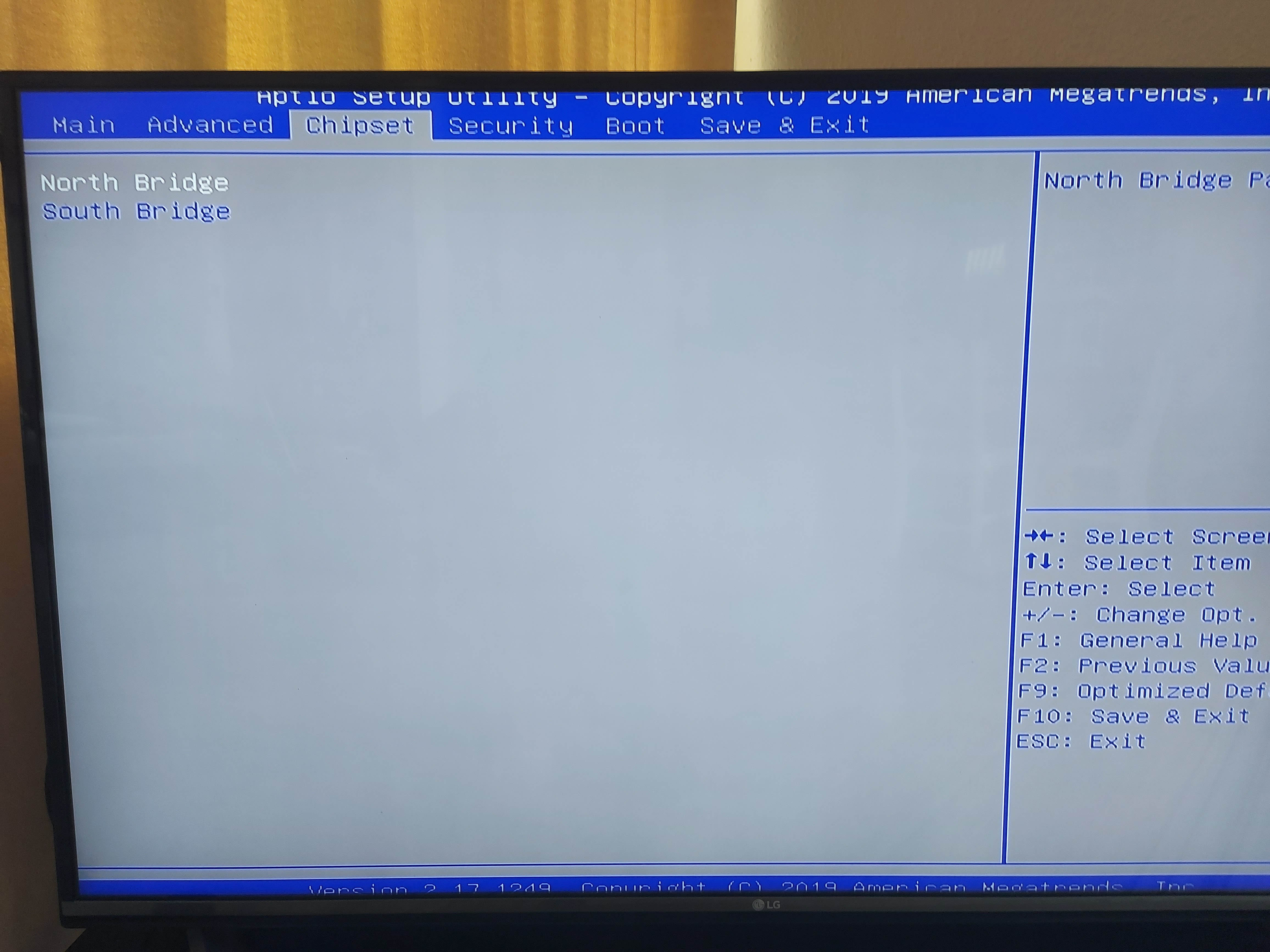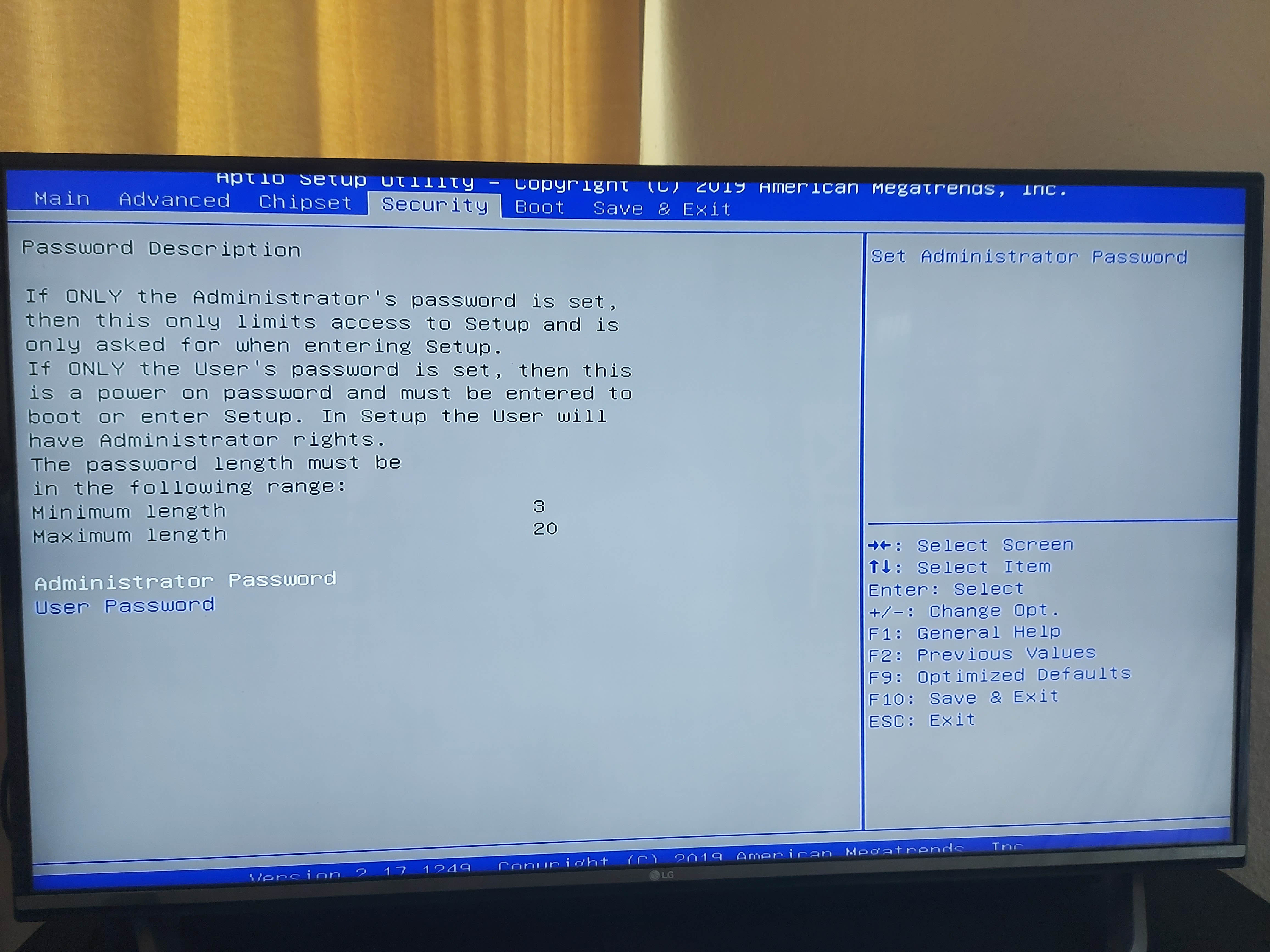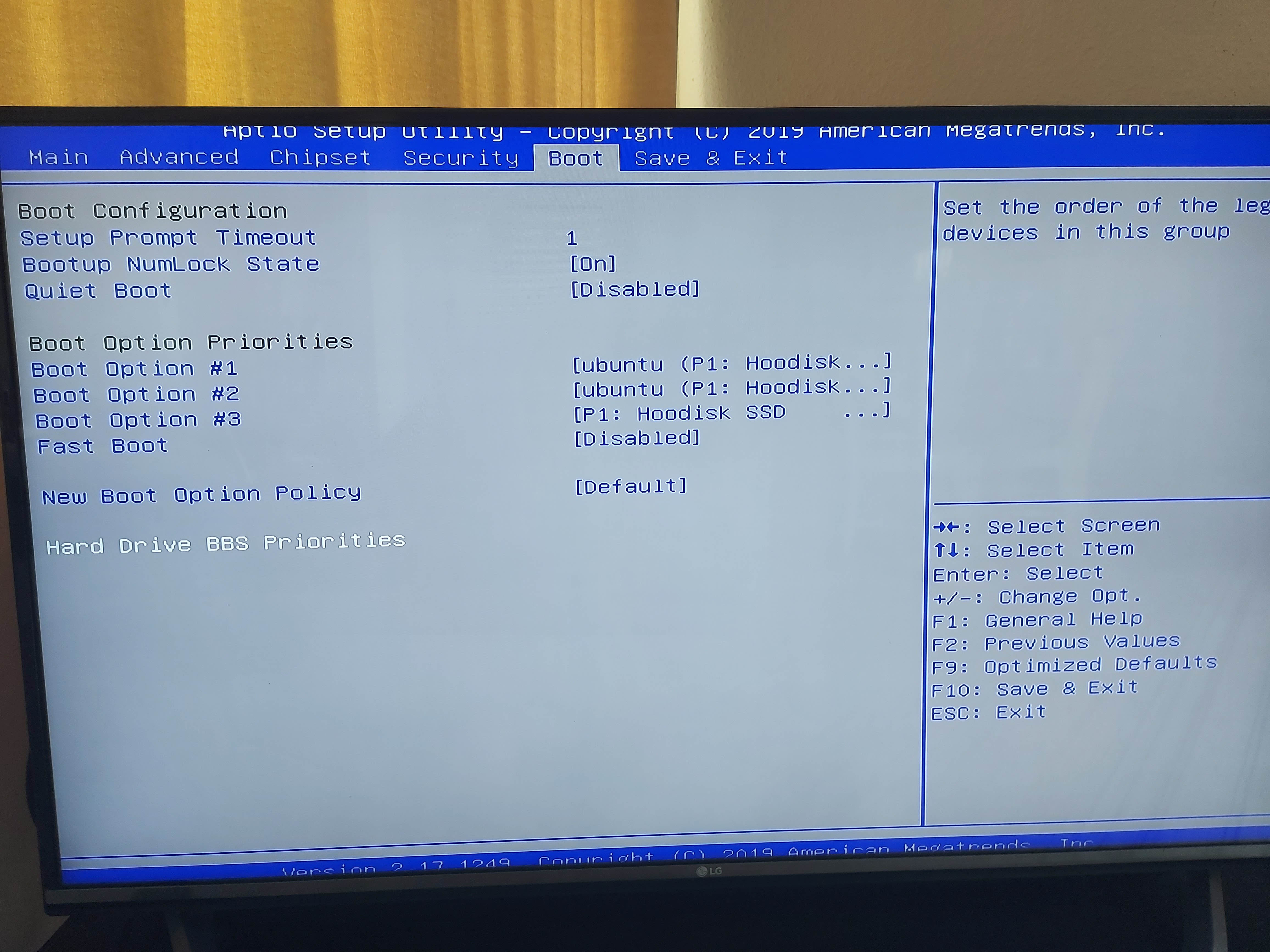I have a NUC with an SSD that is running Ubuntu server. I need to reinstall the server software via usb stick but when I go into the bios settings there does not seem to be an option to boot from usb.
Currently under Boot Option Priorities I see the following....
Boot Option #1 Ubuntu (P1: Hoodisk...
Boot Option #2 Ubuntu (P1: Hoodisk...
Boot Option #3 P1: Hoodisk SSD
Fast Boot Disabled
The options for each boot option are P1: Hoodisk SSD
Ubuntu (P1: Hoodisk SSD)
Ubuntu (P1: Hoodisk SSD)
Disabled
I dont see anything that lets me set USB boot as priority.
Any suggestions?
Thanks.