Google Earth is broken for me.
I keep getting SSL certificate error warnings.
Digging deeper I find that the certificate for google.com has expired.
How do I go about getting another?
advTHANKXance
=Jim=
|
|
Do you have a link?
This is a failure on google. nothing you can do until they fix it
CPU: AMD 5900x | RAM: GSKILL Trident Z Neo RGB F4-3600C16D-32GTZNC-32-GB | MB: Asus X570-E | GFX: EVGA FTW3 Ultra RTX 3080Ti| Monitor: LG 27GL850-B 2560x1440
Quic: https://account.quic.nz/refer/473833 R473833EQKIBX
Can you post a screenshot of the error? I can assure you that the certificate for google.com has NOT expired!

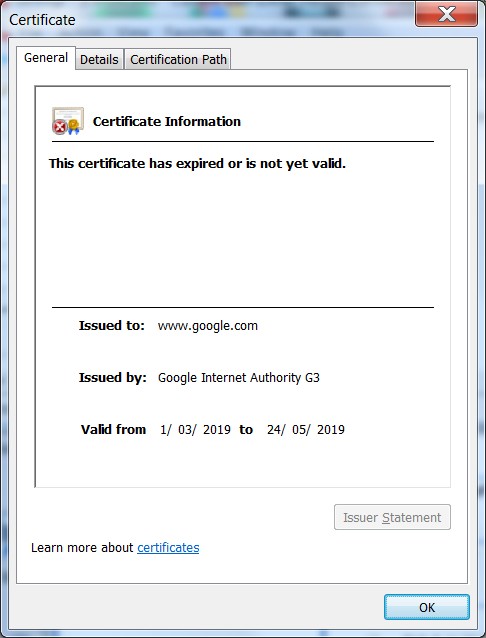
And Yes, I have tried reinstalling...
=mjc=
.
Open a command prompt and enter this to force a certificate update, and see what happens:
certutil -f -verifyCTL AuthRootWU
Argh, it seems that verifyCTL doesn't work on Windows 7 (the article I was reading just said "some versions" which wasn't very helpful!)
I'm going to leave this one for someone more experienced.
perhaps I should re-phrase my original question...
Let's try
So how is SSL certificate renewal supposed to happen?
=mjc=
.
Michael Murphy | https://murfy.nz
Referral Links: Quic Broadband (use R122101E7CV7Q for free setup)
Are you happy with what you get from Geekzone? Please consider supporting us by subscribing.
Opinions are my own and not the views of my employer.
Are you running Windows 7?
Please support Geekzone by subscribing, or using one of our referral links: Quic Broadband (free setup code: R587125ERQ6VE) | Samsung | AliExpress | Wise | Sharesies | Hatch | GoodSync
It's the web site owner's responsibility to update and maintain the certificate. There is nothing you as the user can do.
In this case I think your outdated version of the Google earth application is trying to open some old and no longer maintained link.
djtOtago: In this case I think your outdated version of the Google earth application is trying to open some old and no longer maintained link.
I was wondering about that, but kh.google.com still has a valid certificate.
Hi, yeah went to google earth web that also refences kh. in its cert and its fully valid, as others have said, you probably have run out of root cert updates as you are using Win7, sorry but reality is, time to move on.
Cyril
cyril7:
as others have said, you probably have run out of root cert updates as you are using Win7, sorry but reality is, time to move on.
Cyril
Sort of half figured as much
Was working yesterday, is now borken :(
I suspect last week's MS-Edge update has done for me
Thank you tech. Like I really need this bs right now
Sigh :(
Thanks for all your help and comments everyone :)
=mjc=
.
Bingo - got it fixed
Solution is similar to that suggested by Behodar
Exported the GlobalSign certificates from another machine (I have several - including win7, win10 and Ubuntu)
Imported into the machine in question
And we are good to go.
:)
=Jim=
Actually now thinking I might step this box back to XP to run some of my old Lego (webcam and early mindstorms) and slide scanner
=mjc=
.
|
|
