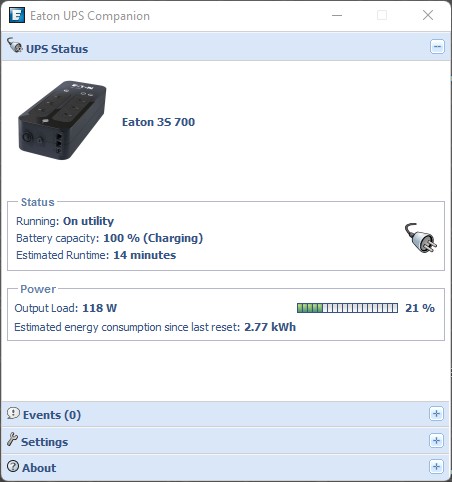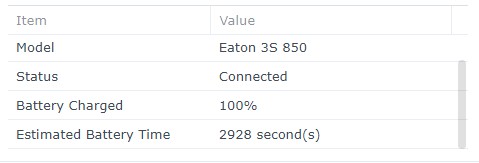We've got a couple of planned power outages coming up next week from around 8am-3pm.
I was wondering what kind of UPS would be recommended to keep a laptop going once it has run out of juice (and maybe charge a couple of phones) over a possible 3-6 hour period.
I see PB tech has everything from just over $100 to multi-thousands of $.
Thanks for any help.