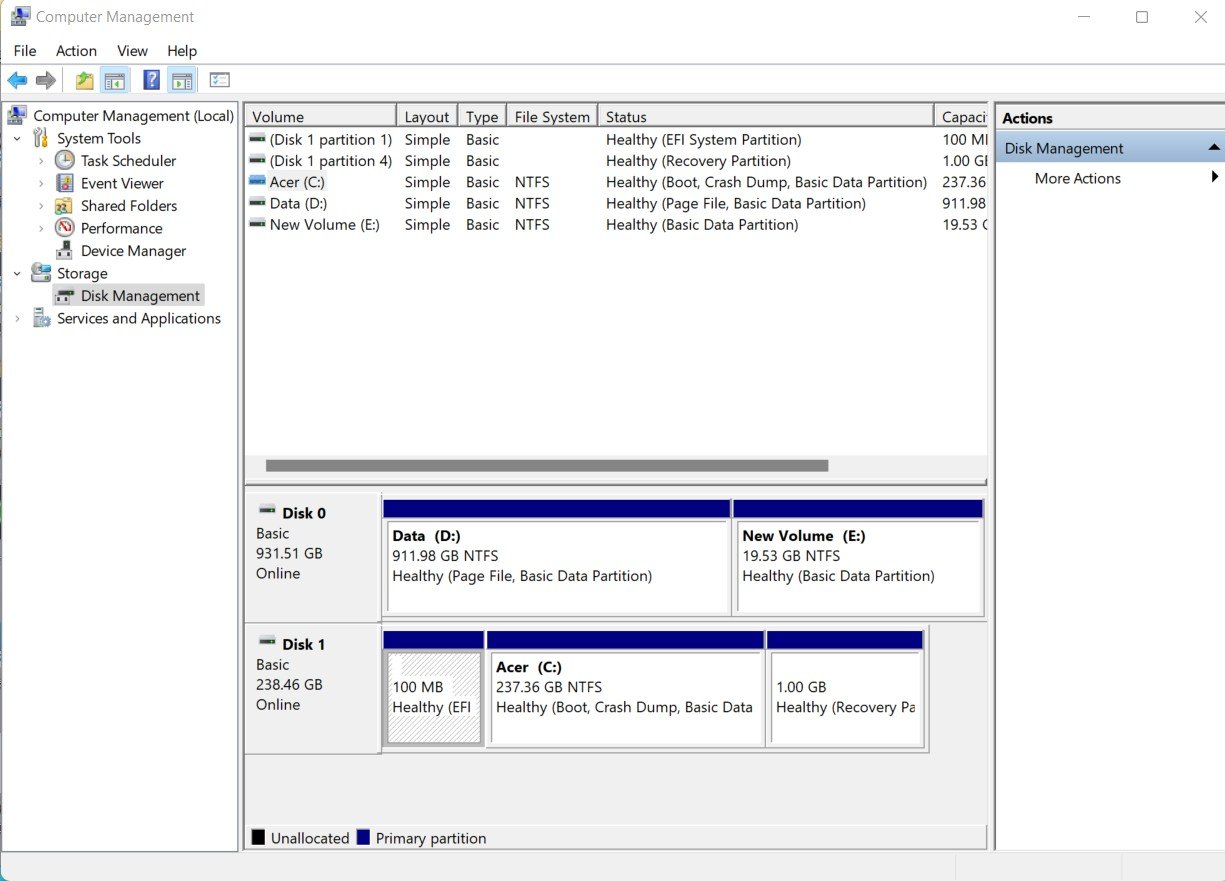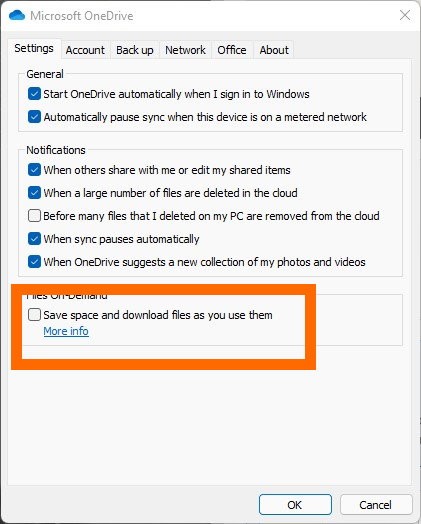I am trying to make my C Drive bigger. I successfully shrunk my D Drive by 20GB. I created a new volume and called it E: It is empty and sitting next to D:
When I go to C: to extend it, the option is greyed out. I can shrink it, and am def the Admin, but Extending it is not an option.
Everything looks fine otherwise as per the attached image.
Do I need a third-party app?
What is a safe app to do this. Ideally I want more, but I thought I'd play safe and try this with 20GB.
I have just installed Band In a Box 2022 and it has eaten up every bit of space I had left.
I welcome any suggestions, thanks