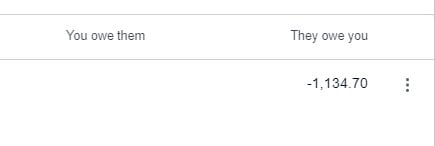I don't how many there are in my situation.
I use Xero a couple of times a month. Usually to try and sort out unusual/non standard situations that occur. Often it requires me hunting through the Xero online help system.
While the Xero online help works quite well I still end up with unanswered questions.
I wonder if a thread or even a dedicated section on Geekzone might be of use to Xero users on Geekzone.
To kick of the questions here is one I am trying to sort out.
An invoice was over paid. I've followed the steps for dealing with the over payment but it ends up showing in the customers account as money they owe the supplier rather than as I would expect of the supplier owing them money.
Any ideas?