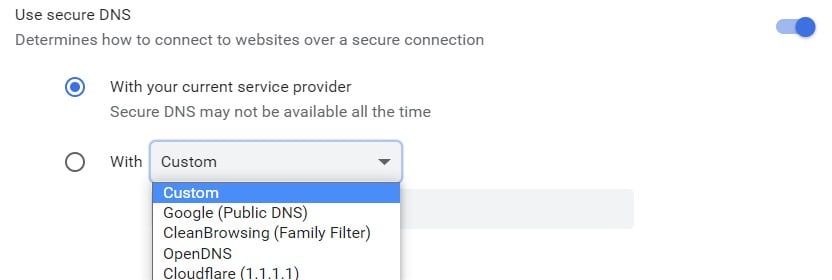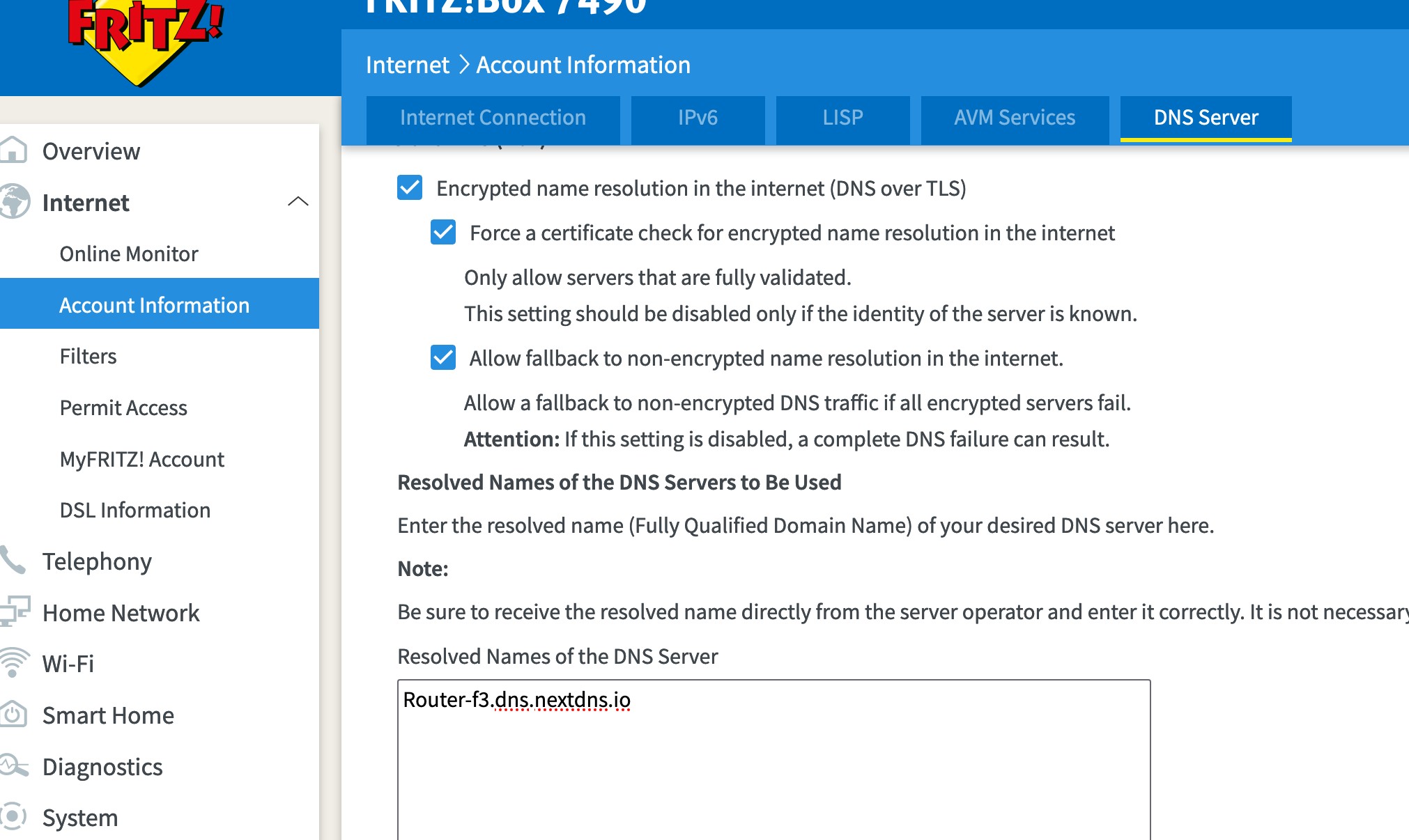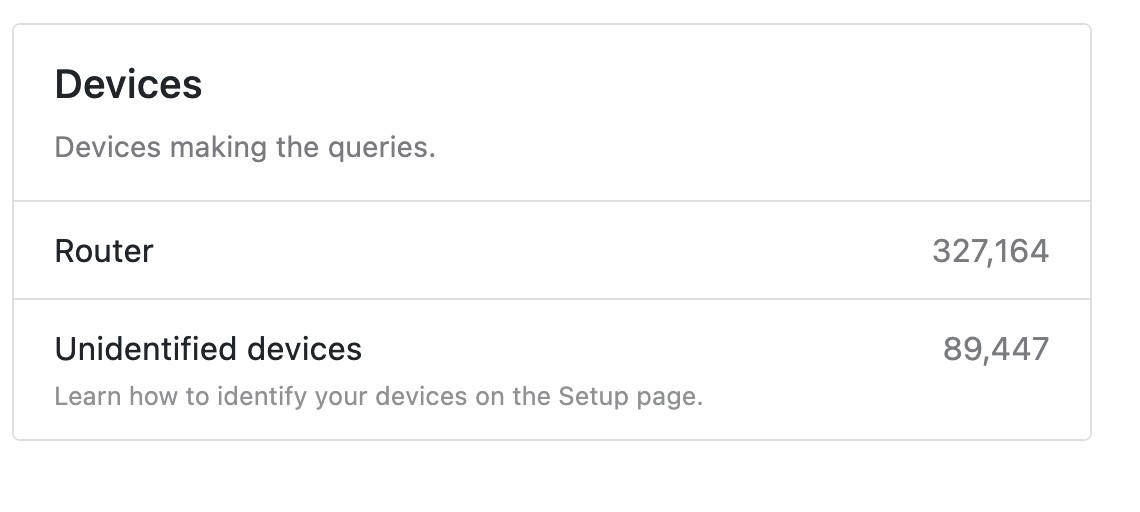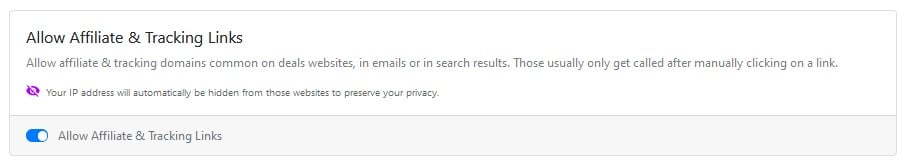I use PiHole for DNS to reduce advertising, and it's also my DCHP server to hand out static IPs. I've noticed lately my web browser is a little slow to load websites I haven't been to in a while.
I went into the Chrome security settings ( chrome://settings/security ) and turned off secure DNS. Websites suddenly load a LOT faster. A quick look on Google suggests that Pi Hole doesn't support DNS over https / tls. I know Chrome can talk directly to CloudFlare 1.1.1.1 / Google DNS but then I'll get a bunch of advertising.
Any thoughts on whether DNS over https has value? Should I just leave the "secure DNS" feature of Chrome turned off, or is there a way to get the best of both worlds, reduced advertising and fast performance?
Update with more info, copied from below.
By default secure DNS was enabled, browsing to new websites found using Google Search in Chrome was a bit slow. When I turn secure DNS off it was much quicker. I suspect Google Chrome is trying to talk DNS over https to the pi hole, timing out, then using standard dns. I can probably work as a way to validate that but my quick experiment suggests that's what's happening.
Second Update
Later in the evening I repeated the tests and found secure DNS worked fine, at the same speed as unencrypted. Hmmm.