Firstly, are the 'passwords' generated by the Manager available to be viewed by the owner/user?
Secondly, leading on from above, how does the generated password get placed in apps that may need it, e.g. Outlook email client?
|
|
1. Yes.
2. Depends. If you're talking about phone apps, then password managers can apply the credentials to these just like using a browser. I'm sure there are client apps which can run in the taskbar for example on Windows/MacOS
I use Bitwarden and it's a seamless experience across multiple devices and browsers/phone apps. Occasionally there will be one app that causes grief initially, but it's very rare.
I love being able to sign into anything using FaceID on the iPhone. It's much easier than trying to awkwardly type credentials in.
So, when using an email client on a desktop, one would Copy the generated password and Paste it into the IMAP/SMTP settings?
Would that generated password then be acceptable when used on a different computer accessing the account via web interface?
The password manager doesn't control access to things, it's merely a mechanism of generating and storing credentials
The only workflow difference is that you can copy/paste the password into the app/website, or use a browser plugin to autofill, or app on phone to autofill, or manually typing the randomly generated password
If you generate a password for a service, you have to go through the process of creating or changing that password on the service, the password manager isn't doing that for you
Rickles:
Firstly, are the 'passwords' generated by the Manager available to be viewed by the owner/user?
Secondly, leading on from above, how does the generated password get placed in apps that may need it, e.g. Outlook email client?
Firstly ... = Yes Screen shots from 1Password & Bitwarden below
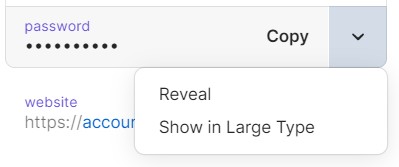
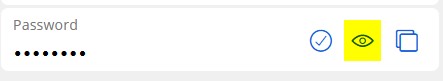
Secondly ... = Depends. See Mehrts response above. FWIW, how often do you log out of your email client that you have to retype the password again on next login? Basically any email client allows you to save the password in the application.
Screenshot from Bitwarden browser extension showing different systems supported for autofill
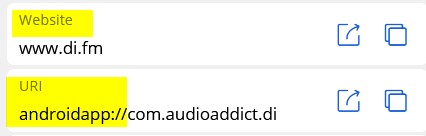
Screenshot from 1Password Desktop client showing the "type into window" functionality
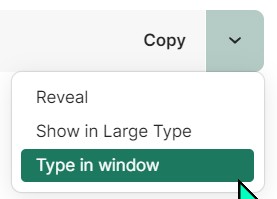
Please keep this GZ community vibrant by contributing in a constructive & respectful manner.
Rickles: So, when using an email client on a desktop, one would Copy the generated password and Paste it into the IMAP/SMTP settings?
Correct.
Rickles: Would that generated password then be acceptable when used on a different computer accessing the account via web interface?
Correct. As mentioned by dfnt, the pwd mgr stores the password & if required, auto fills the u/p fields. That same password will still be valid on other computers & other systems.
Please keep this GZ community vibrant by contributing in a constructive & respectful manner.
With Keepass, keepassxc (windows) you can set up an auto type. It will look at the open window title (not a url) - so the browser window currently is the title of this forum post not all that useful), but the login page says Geekzone.
Things like a remote desktop machine it will have the machine name.
But pressing the global hott key for keepassxc (eg ctrl-alt-a) then if it finds a matching window title and it will present a entry, which you can set to say, I want you to type the username tab password enter, or just a password....or if you want to get really tricky, I've worked out my credit card deals and expiry etc for certain payment pages. But it not built into a browser at all. The same DB is accessible off my phone
Previously known as psycik
Home Assistant: Gigabyte AMD A8 Brix, Home Assistant with Aeotech ZWave Controller, Raspberry PI, Wemos D1 Mini, Zwave, Shelly Humidity and Temperature sensors
Media:Chromecast v2, ATV4 4k, ATV4, HDHomeRun Dual
Server Host Plex Server 3x3TB, 4x4TB using MergerFS, Samsung 850 evo 512 GB SSD, Proxmox Server with 1xW10, 2xUbuntu 22.04 LTS, Backblaze Backups, usenetprime.com fastmail.com Sharesies Trakt.TV Sharesight
Thanks all ... very helpful.
A group I belong to has several Gmail accounts that are all used by a number of personnel. Goggle's advisory that they are moving towards a passkey system prompted my enquiry 😁
Do, or will, commercial email hosting services go to Passkeys, or are customers' email accounts secured some other way?
Rickles:
Do, or will, commercial email hosting services go to Passkeys, or are customers' email accounts secured some other way?
Each commercial email hosting service will make that decision themselves. Best to ask them.
Rickles: ... Google's advisory that they are moving towards a passkey system prompted my enquiry 😁
For myself & others
Please keep this GZ community vibrant by contributing in a constructive & respectful manner.
|
|
