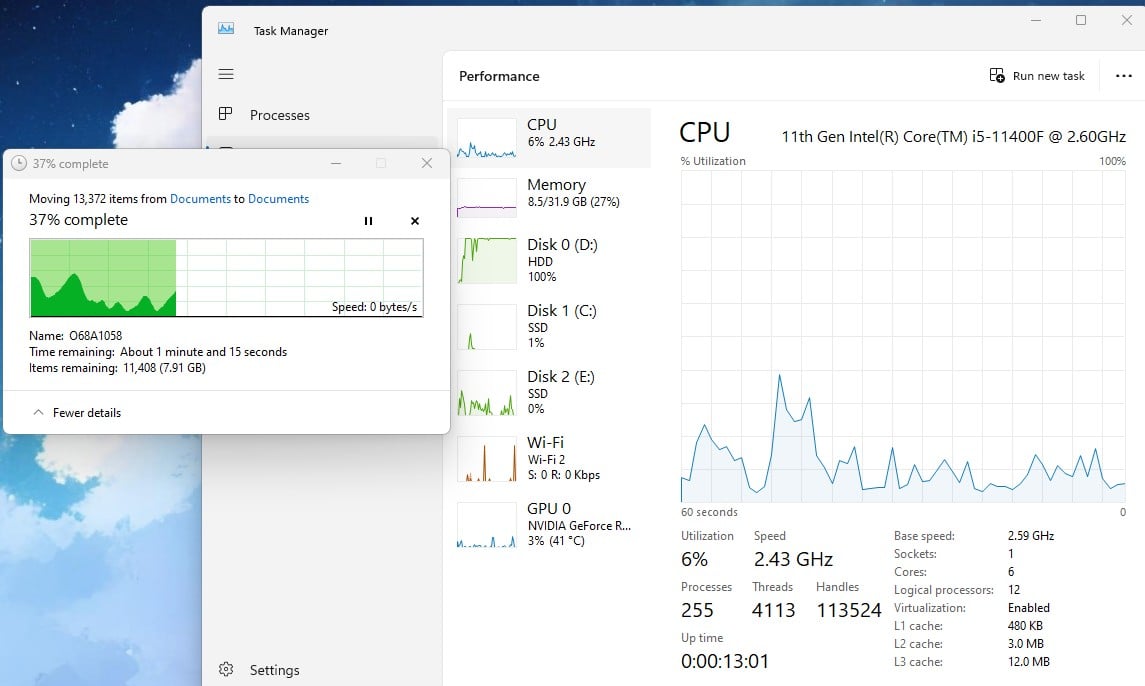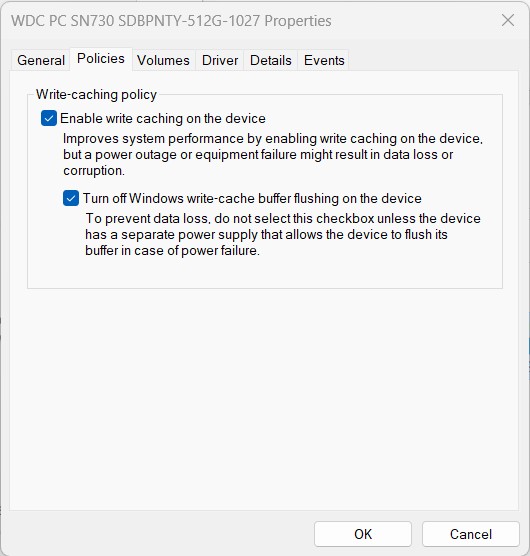Hi all,
I'm moving some backed up files from an nvme ssd to a sata hdd (seagate 2TB) but it randomly pauses (been like this for 5 mins) during transfer with 0 activity across the 2 drives.
Does anyone know why this happens and how to stop it from happening?
Last time i moved files it paused multiple times throughout the transfer.
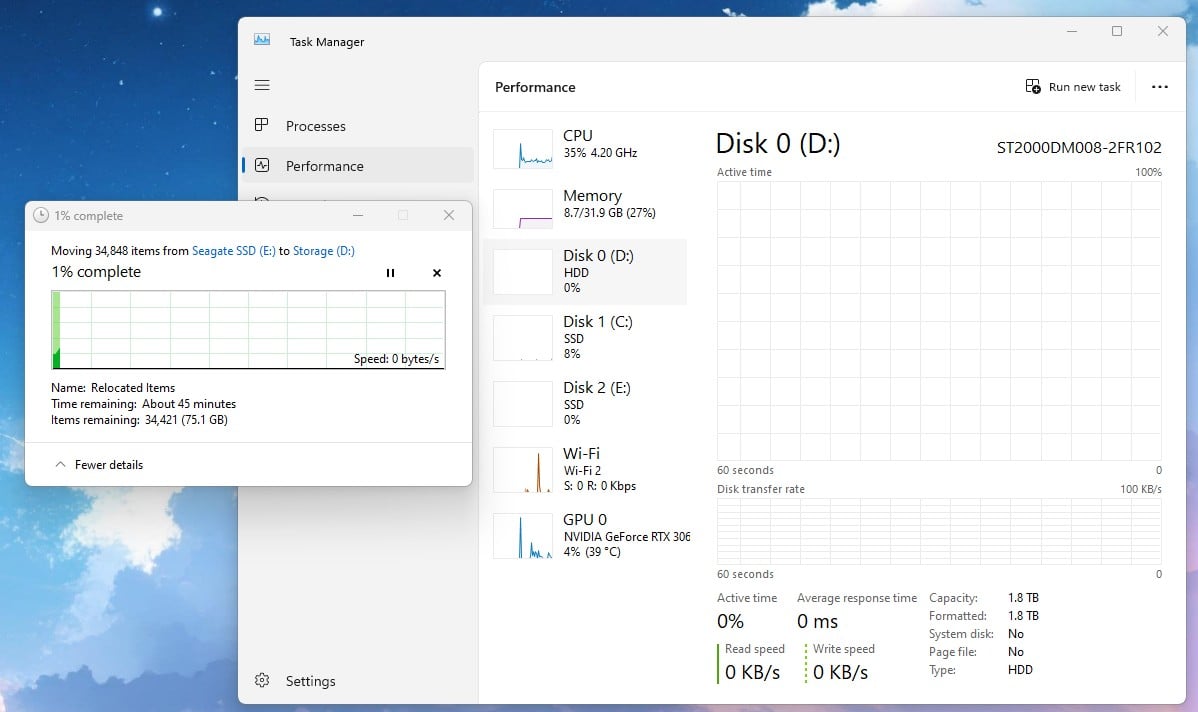
Thanks in advance