A while ago I updated Windows 10 as per normal on my homebuilt PC (getting on for 14 years old), and it randomly decided to turn off blueooth so my mouse stopped working. Bluetooth is provided as part of the Intel wifi module card I installed ages ago, and has always been fine up to this point. I tried to diagnose the problem at the time, but couldn't fix it. My PC was overdue for a clean install of windows, so I did that, and everything went back to normal. That was about 2 weeks ago, but I've only just got around to using it properly over the last couple of days. This morning, the same thing happened - Windows reports that bluetooth is turned off and my mouse has stopped working. But weirdly, Windows is also playing a "bong" sound every second, and Device Manager refreshes every time.
I'm running build 19045, if that explains anything. I've checked the device properties for the wifi card and I can't see anything wrong there.
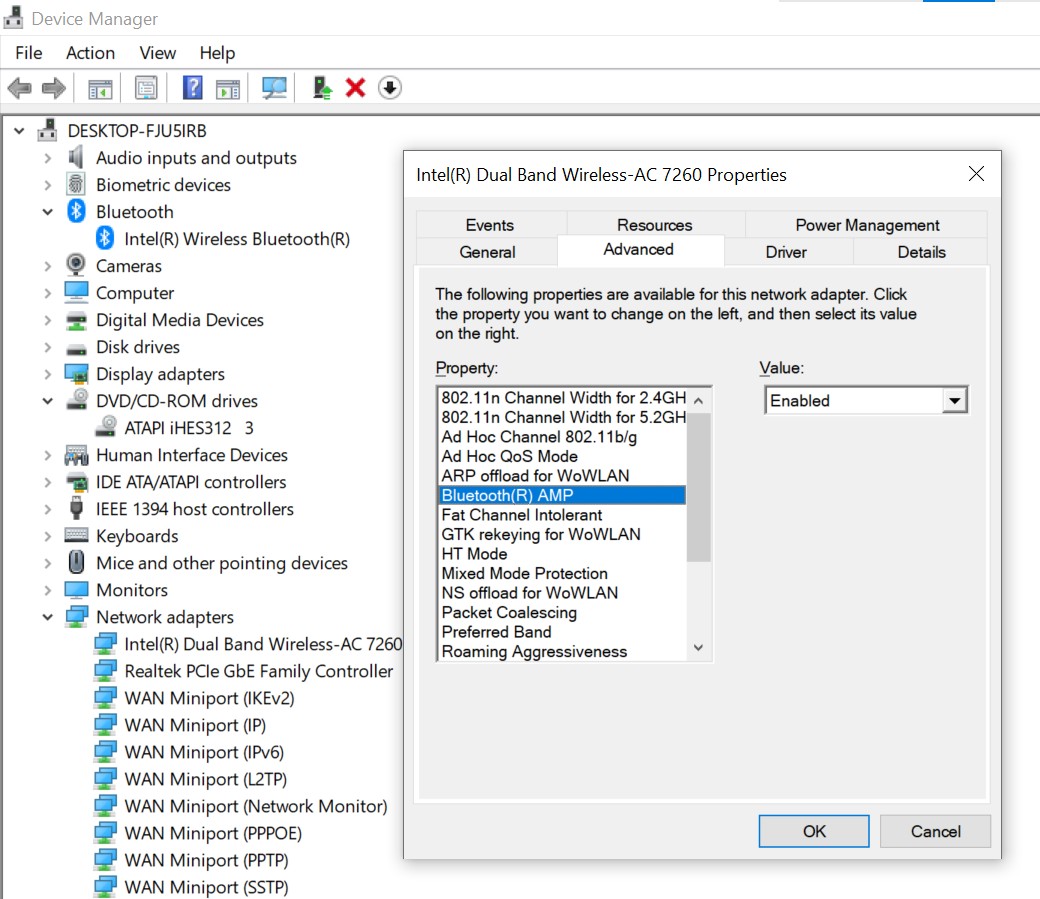
Thoughts? I've tried disabling/re-enabling the device but that does nothing. There's no drive to roll back to. The last Windows updates were installed 2 days ago, so I would have expected the problem to manifest straight away if that was the issue.

