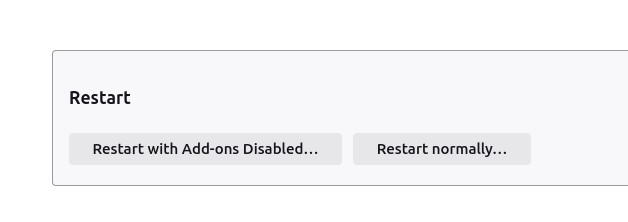Hi. Is there anybody out there that can help me troubleshoot this? I believe this is some config or flag I've set in my Firefox browser.
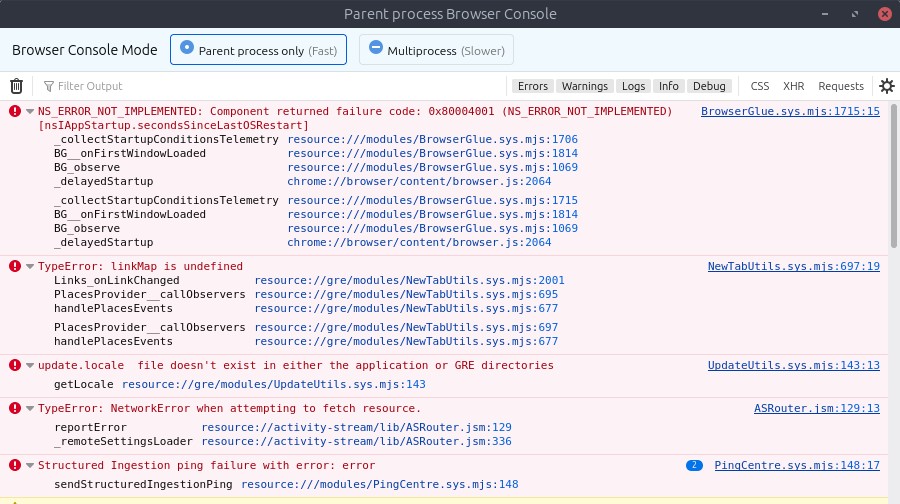
The above happens only when I drill down to the item level on paknsave.co.nz or newworld.co.nz. Browsing the main site is not a problem. I momentarily see the product before the page goes white with the error.
The exact error I receive is: Application error: a client-side exception has occurred (see the browser console for more information).
Problem is, I don't understand the above screenshot of the browser console. I believe this is a setting I've changed somewhere because it also happens in private / incognito mode. Other browsers on my PC do not have this issue.
 #
#