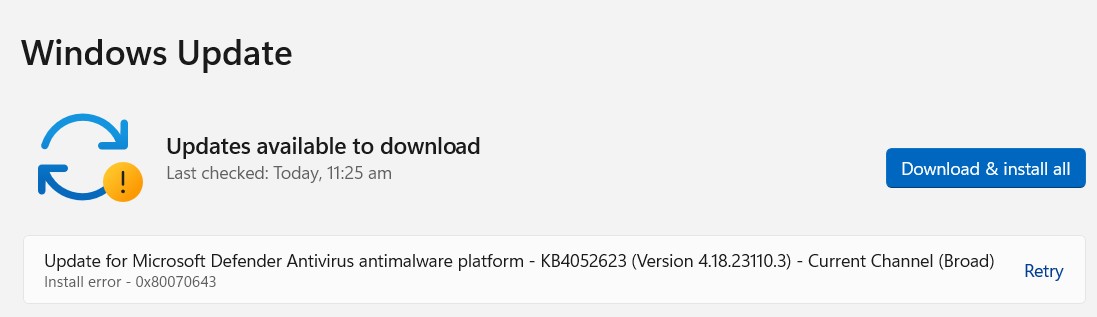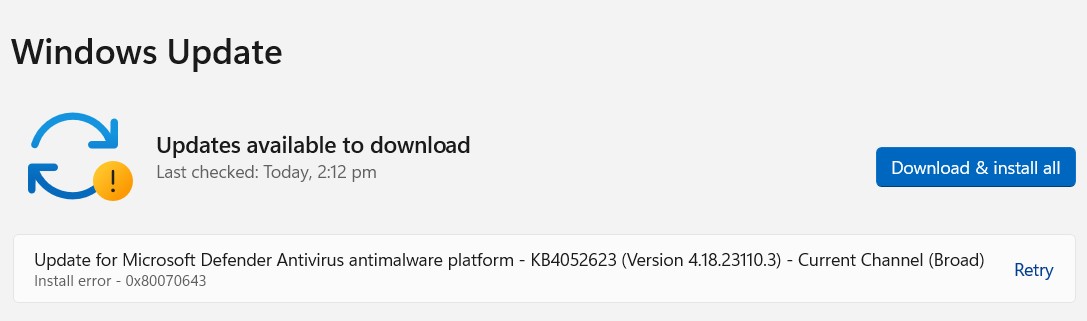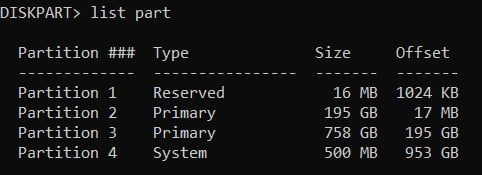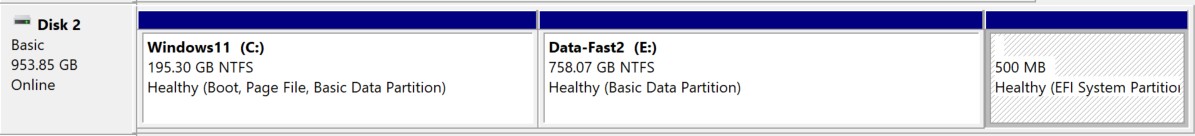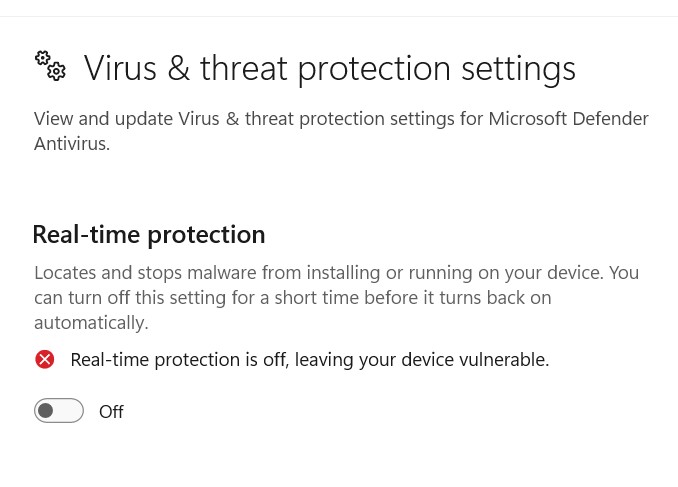I have a 1-2 month old Windows 11 install, on a computer that's run Windows 10 fine for a couple of years - Gigabyte B550, 32GB RAM, AMD 5600X. For the past few weeks I've had the error below in Windows update. I've tried:
- Windows update troubleshooter
- Everything on this Windows thread - turning off services, deleting folders, etc
- Deleting the whole c:\windows\software distribution folder ( something like that)
- Installing KB4052623 manually
Any suggestions how to proceed? I'm not sure if this is blocking other updates or not. The last other update I had was "2023-12 Cumulative Update for Windows 11 Version 23H2 for x64-based Systems (KB5033375)" on 12/12/2023
Update for Microsoft Defender Antivirus antimalware platform - KB4052623 (Version 4.18.23110.3) - Current Channel (Broad)
Install error - 0x80070643