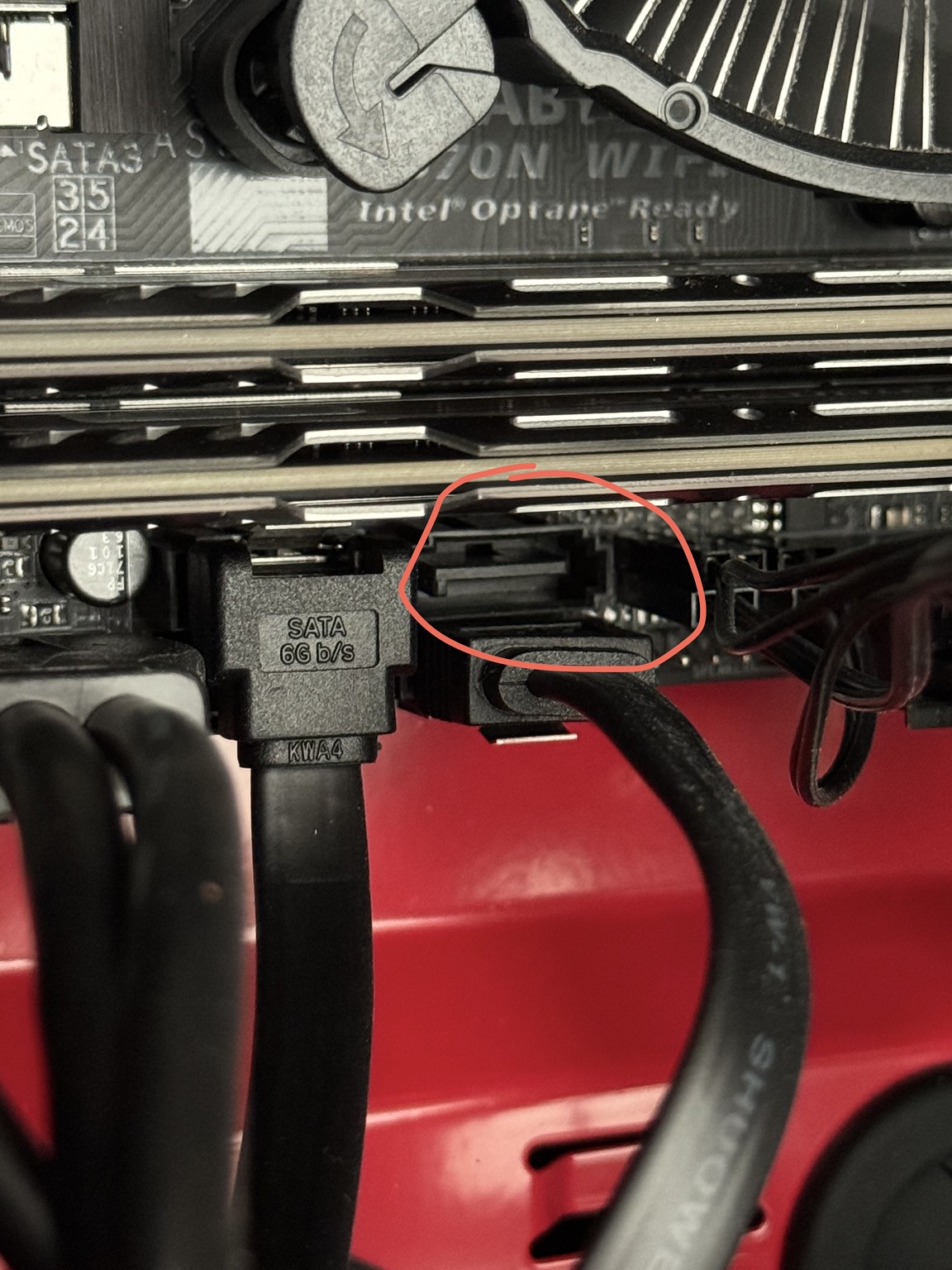Hi guys,
I have a relatively old i7 Coffeelake with a Gigabyte Z370N running on Windows 10. This machine is not a daily driver but it's used as a server to serve media to my Apple TV.
In the machine, I have two (SATA?) drives - one is a 2TB mechanical drive and the other one is a 256GB Samsung SSD (Samsung 860 EVO). I think that the motherboard has has both an M.2 slot and SATA ports.
The Samsung SSD is dedicated to running Windows 10 and the 2TB is a media storage for my movies. They are pretty nearly full.
As I might want to start store my photos on the computer, I'm looking to buy a NVMe Internal SSD to be dedicated for my photo library.
Since the MVMe slot is empty - can I buy this and install it?
ADATA LEGEND 960 MAX 4TB M.2 NVMe Internal SSD | PB Tech
or
Crucial P3 Plus 4TB NVMe M.2 Internal SSD | PB Tech
or
Crucial P3 Plus 4TB PCIe Gen4 3D NAND NVMe M.2 SSD | Amazon
Would it be suitable as a shared drive so I can upload JPGs and RAW onto this drive and edit them using Lightroom?
Also would I benefit with a proper network drive (NAS) such as the Synology DiskStation?
Given that this is probably one purchase I make every 5 years or so, the difference of $100 or $200 isn't really going to matter. Just really want the best that'll last.