On several devices, I can input numbers (cells are formatted to display as a percentage) in Excel365 (browser) - and they appear in the right way around.
However, when using one specific device (Windows computer), the numbers appear backwards:

The first two numbers should be 95% and 100%. The third row was typed on another device and appears right.
Other people working on the same document (both desktop and browser) can type in the numbers with no problems.
I've opened another Excel365 document on the problematic device, in browser too, and numbers display there OK.
I looked at text orientation: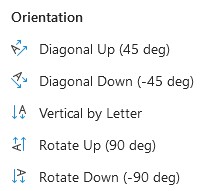
None of these match what is happening...
Any ideas what I need to look at next? I.e. why is it happening on this specific device and for this specific file, but other files on this device are OK, and the same file on other devices are OK?


