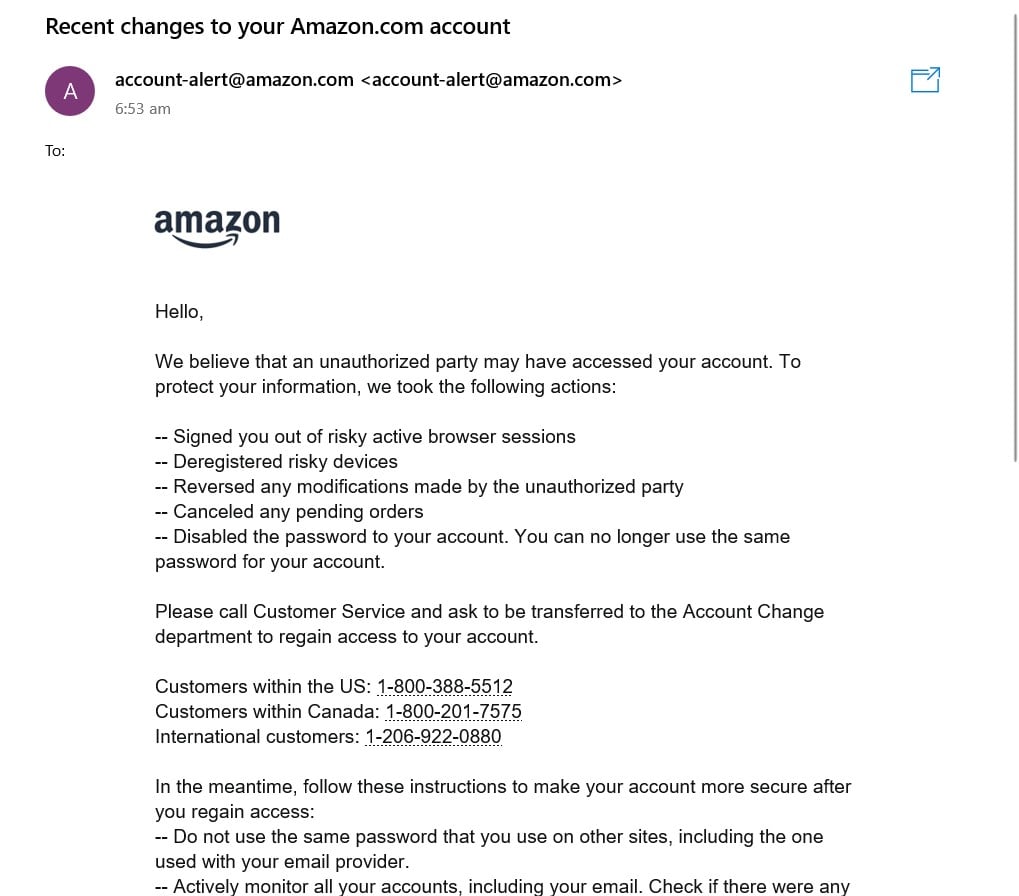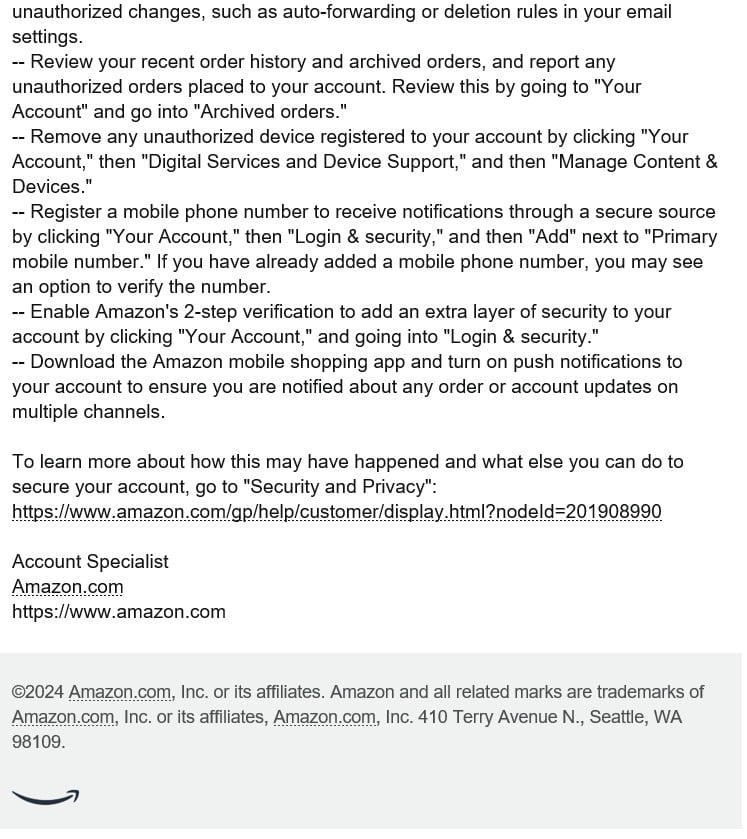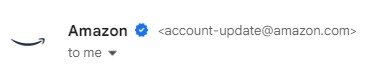First of all, apologies if this is in the incorrect forum, wasn't sure which one.
So for the first time in absolute years, I logged into Amazon on the weekend and ordered a few things, expected delivery is 3-4 weeks.
Every once in a while I would get an email from Amazon (Or not) saying I needed to do x, or click y to confirm payment, etc etc. This was strange because I haven't logged into it for years, I'm talking 5+. So of course just ignored it, I knew my CC on the account had expired anyway.
So this morning, I got an email telling me an unauthorized party may have access to my account, I've been logged out and had to re login etc. I thought this was spam. I then went to Amazon Australia (Where I ordered from) and I had in fact been logged out, had to manually sign back in. After getting a good 5 or so OTP (One Time password) sent jumping through all the hoops, and entering the final 3 digits of my card, I had my account back/logged back in.
So I'm wondering if the email I got this morning was in fact true? In my eyes, it looks fake. Why are they bullet pointing going --? I googled the address (account-alert@amazon.com) and the internet was telling me it's spam/phising as seen here on Reddit
I now have a new Amazon PW (I made a new one on the weekend when I logged in for the first time in years too), just found the timing really weird. Also the email says orders have been cancelled, but looking at my account it's still showing the items I ordered as an order.