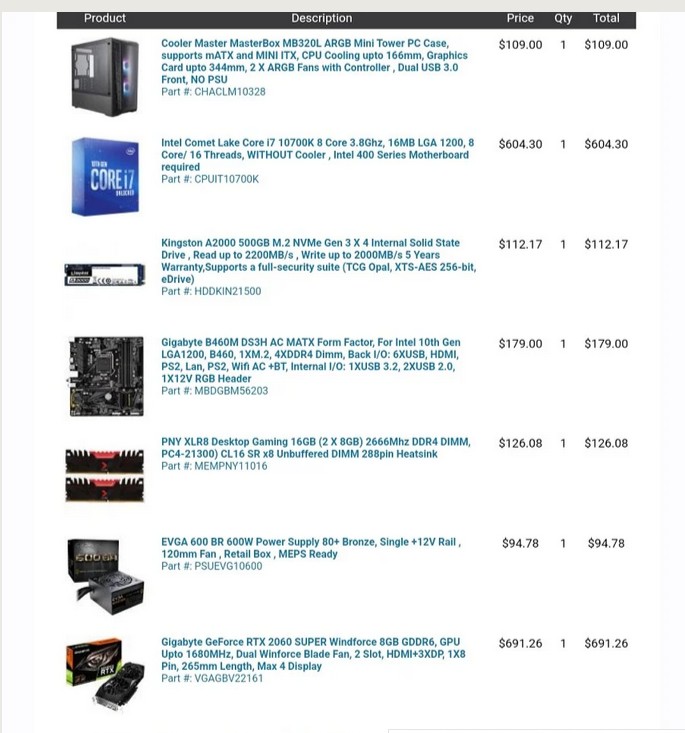Hello helpful people. I recently posted about my youngest computer problems which were diagnosed as a dying GPU (2060 super). We've made the call, since it is a 4 year old machine, to upgrade. So I'd like yo stick to $4k. There are a number of options currently at PB tech that I'm thinking about. All of those run RTX 4070 super, have at least 32 GB DDR5 ram, not really worried about the HD as well be grabbing the existing 970 EVO Plus 2TB M.2 off the old computer and have WiFi. We can absolutely look at the monitor but he does have an existing 4k one that's still fine.
So with all that, what are your suggestions please. We have never ran a liquid cooled machine and have no idea of matinance or failures but would love y'alls insite please.
Thank you