I have a Windows 11 PC based on the Gigabyte B550 AORUS PRO AC motherboard. I tried to add my Sony wireless headphones today, but as soon as I hit "add device" in settings it says "couldn't connect". The Windows Troubleshooter says "I wasn't able to detect a Bluetooth radio on your device". There's no Bluetooth entry in "device manager". There's no way to enable or disable Bluetooth in the BIOS as far as I can see. I've tried a few suggestions from Perplexity with no luck. I recall connecting my computer to Alexa as a speaker in the past, so I know the machine has Bluetooth.
I've tried installing the drivers from the Gigabyte website and restarting, that didn't help. It's like the OS can't see that the computer has Bluetooth. My next step is probably to run a live Linux image, which I'll do tonight if I have time.
Any suggestions how to get Bluetooth working?
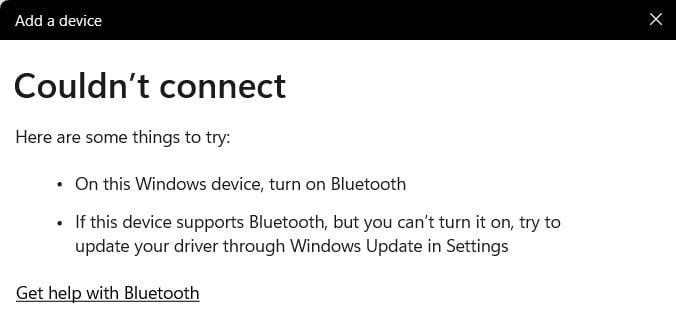
Device Manager



