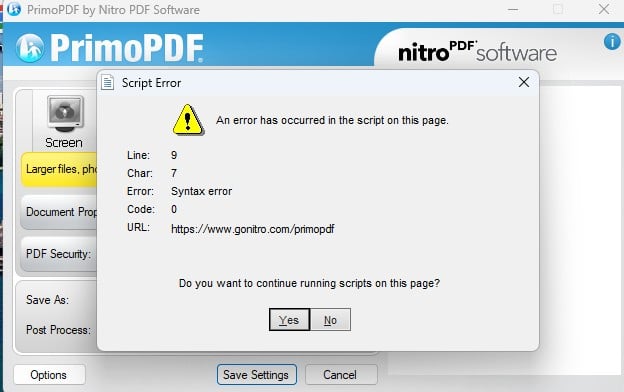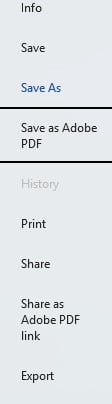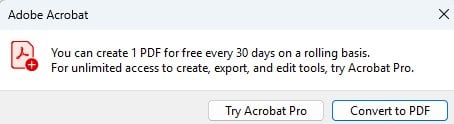I have used Primo PDF for many years under Win 10.
However my PC imploded recently and I had to buy a new one. At the same time I moved to Win 11.
I downloaded and installed Primo PDF, but when I tried to check the settings, I got the message below.
It didn't matter if I went Yes or No it continued to give an error message for each script, until there were no more scripts.
If I try to print (a Word document), again it goes through the same process.
I am able to print a PDF file, but I cannot be sure what quality.
I then tried a laptop with Win 10 and I get the same result, but to be fair, I am not sure that I ever tried to create a PDF file on the laptop.
The only common denominator is the Version of Word.
On the laptop it was always Microsoft 365, whilst on the PC it was Office 2016.
When I changed the PC, I installed Microsoft 365.
Any thoughts